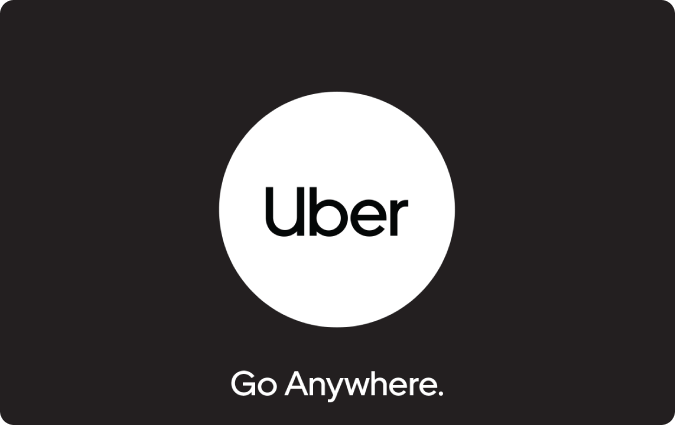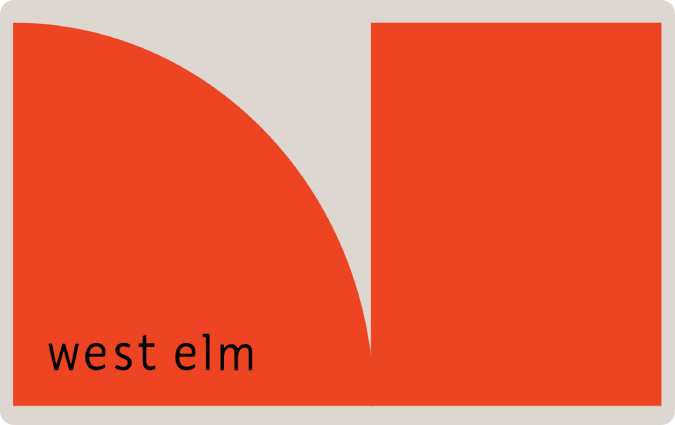Subway Gift Cards Balance Check - A Step by Step Guide
How to Check Your Subway Gift Card Balance
Redeeming your Subway.com gift card is a simple process. Here are three easy steps to get started:
- Step 1: Visit the Subway Card page and scroll down to the “Reload your gift card” section.
- Step 2: Click on Reload a Card.
- Step 3: Sign in to your MyWay™ Rewards Account to check your current gift card balance.

Subway and Subway Gift Cards
When hunger strikes, there’s nothing quite like sinking your teeth into a freshly made Subway sandwich. Known for its customizable subs, salads, and wraps, Subway has become a go-to destination for food enthusiasts looking for a quick and tasty meal. In this comprehensive guide, we’ll take a closer look at what makes Subway special and delve into the convenience and benefits of Subway Gift Cards. Furthermore, we’ll guide you through the process of checking your Subway Gift Card balance so you can keep track of your purchasing power.
Subway is a globally recognized fast-food chain that revolutionized the way we think about sandwiches. With their commitment to providing fresh ingredients and offering a wide range of toppings, Subway has become a favorite among individuals seeking a healthier and more personalized dining experience. From classic favorites like the Italian B.M.T. and the Veggie Delite to the mouthwatering Steak & Cheese and the iconic Meatball Marinara, Subway caters to diverse tastes and dietary preferences, ensuring there’s something for everyone.
Now, let’s explore the usefulness of Subway Gift Cards. These cards serve as a convenient and versatile option for both gifting and personal use. If you’re looking for a present for a friend, family member, or colleague who appreciates a good meal, a Subway Gift Card is a great choice. It allows the recipient to indulge in their favorite Subway creations, selecting their preferred bread, fillings, and toppings. It’s a gift that offers both convenience and the joy of a satisfying meal.
But how can you check your Subway Gift Card balance? It’s a simple process that ensures you’re aware of the funds available to you. Start by visiting the Subway Card page on the official Subway website. Once there, scroll down to the “Reload your gift card” section and click on “Reload a Card.” To check your current gift card balance, sign in to your MyWay™ Rewards Account. This straightforward method allows you to keep track of your remaining balance and make informed decisions about your Subway dining experiences.
By easily checking your Subway Gift Card balance, you gain valuable insights into your available funds and can plan your meals accordingly. Whether you’re grabbing a quick lunch on a busy day or treating yourself to a well-deserved dinner, knowing your gift card balance ensures a smooth and hassle-free transaction. It enables you to make the most of your Subway dining experience and savor every bite without any concerns about payment.
In conclusion, Subway and Subway Gift Cards provide a delightful dining experience and a convenient gifting option. Subway’s commitment to freshness and customization sets it apart, allowing individuals to enjoy a meal tailored to their preferences. Subway Gift Cards add an extra layer of convenience, making it easy to treat yourself or surprise someone special with a delicious meal. By following the provided instructions to check your Subway Gift Card balance, you can stay informed about your available funds, enabling you to indulge in your favorite subs, salads, or wraps with ease. So, grab your Subway Gift Card, visit the Subway Card page, and savor the delectable delights that await you. With your Subway Gift Card in hand, you have the power to satisfy your cravings, explore new flavors, and enjoy a dining experience that caters to your unique taste buds. It’s time to elevate your sandwich game and embark on a culinary adventure with Subway.