Dyme Dashboard
No articles in this category.
Knowledge Base Categories
- Using Gift Cards
- Using Deals
- Trip Management
- Travel Insurance
- Special Offers and Promotions
- Special Offers and Promotions
- Special Offers and Promotions
- Special Offers and Discounts
- Returns and Refunds
- Renewable Energy Projects
- Purchasing Gift Cards
- Products and Services
- Payment and Security
- Payment and Checkout
- Partnerships
- Partnering with Dyme Earth
- Managing Gift Cards
- Joining and Account
- Impact Measurement
- Gift Cards customer support
- Future Goals
- Finding Deals
- Environmental Impact
- Education and Awareness
- Earning and Redeeming Rewards
- Dyme Travel customer support
- Dyme Travel
- Dyme Rewards Gift Cards
- Dyme Deals customer support
- Dyme Deals
- Dyme Dashboard
- Destinations and Services
- Deal Expiry and Validity
- Customer Support
- Customer Involvement
- Corporate and Bulk Purchases
- Climate Change Impact
- Cashback
- Carbon Reductions
- Carbon reductions
- Booking Process
- Account and Membership
- Account and Membership
- About Dyme