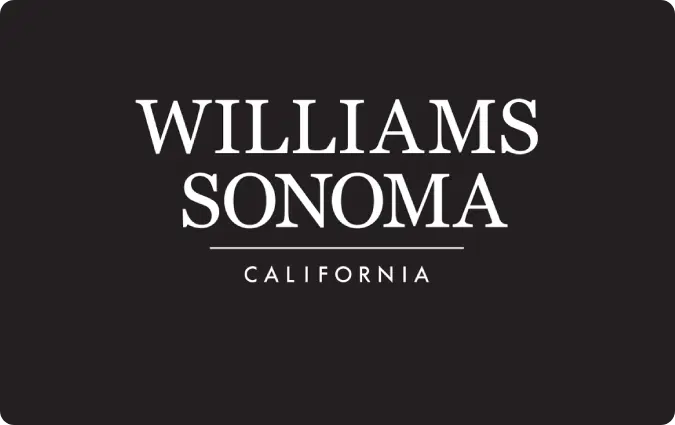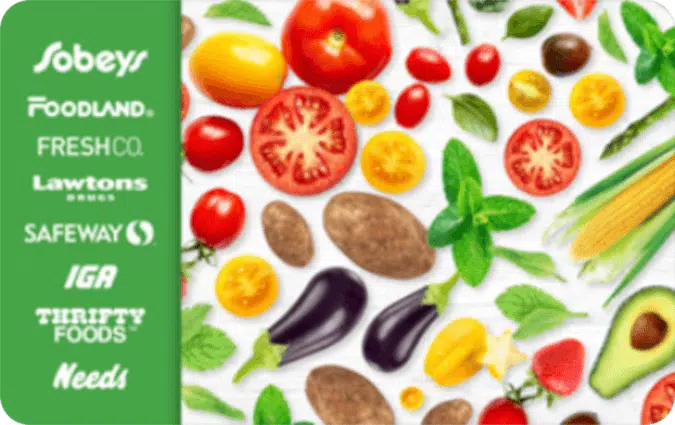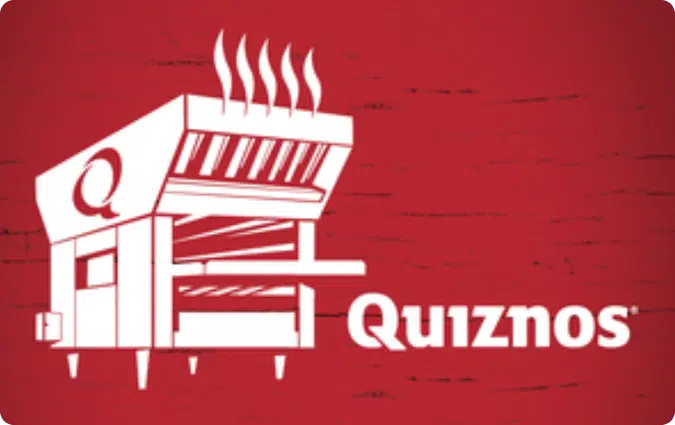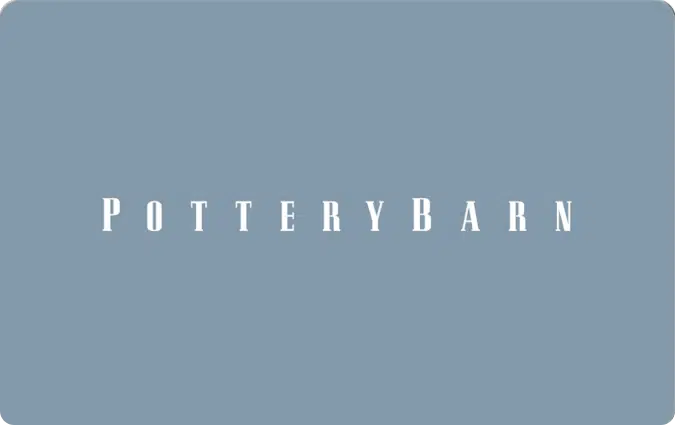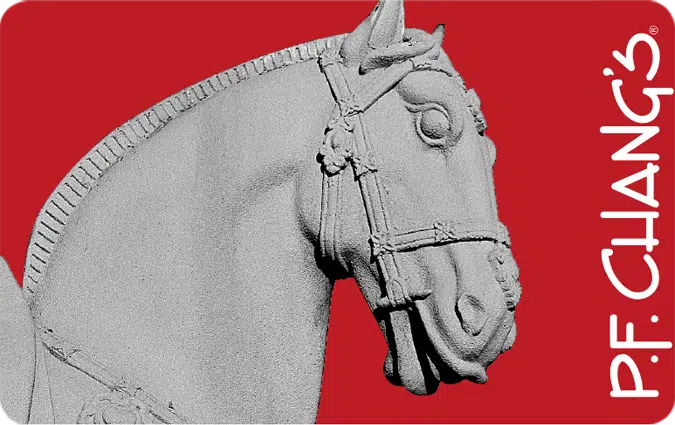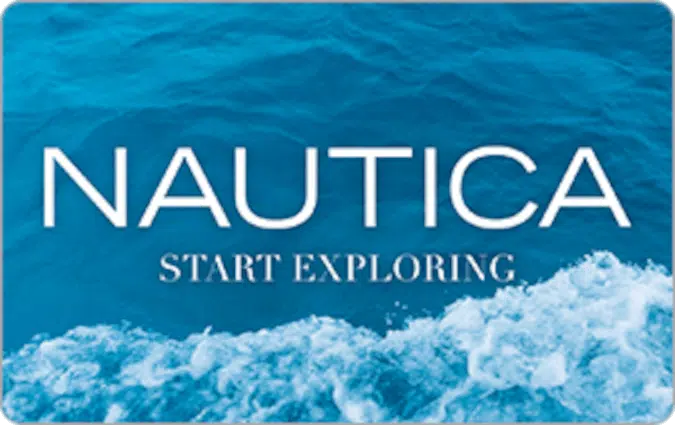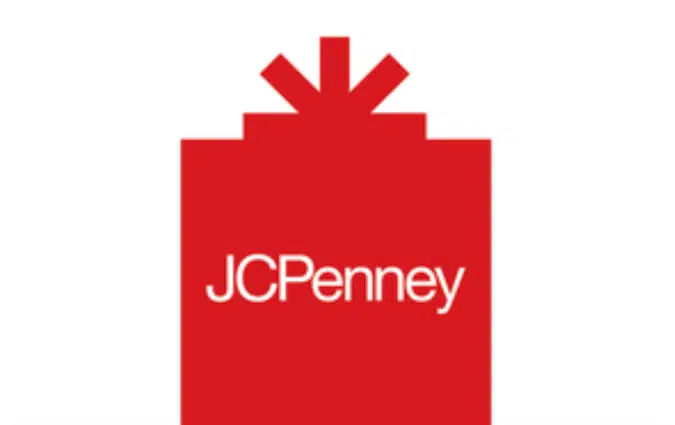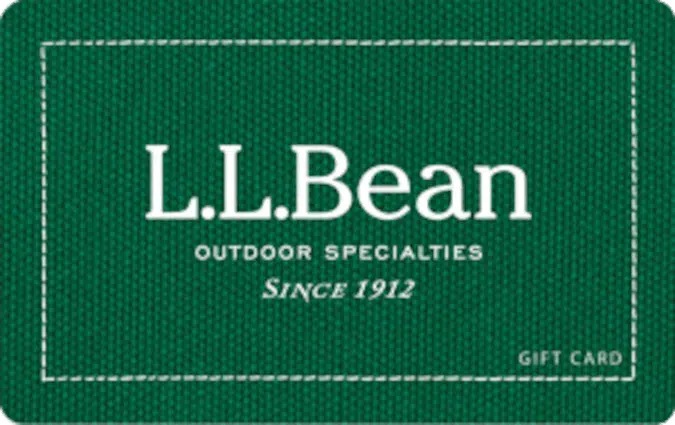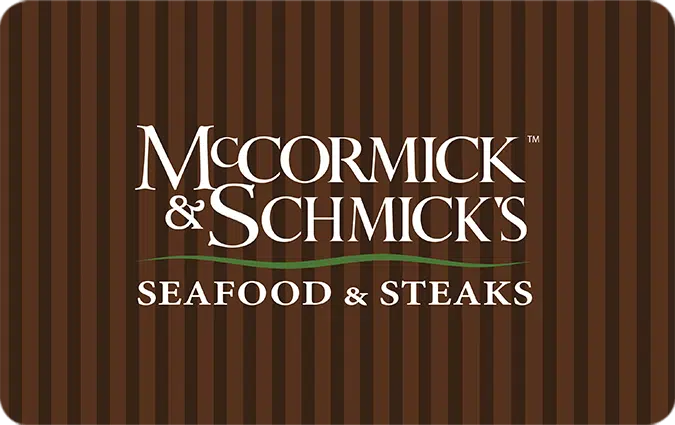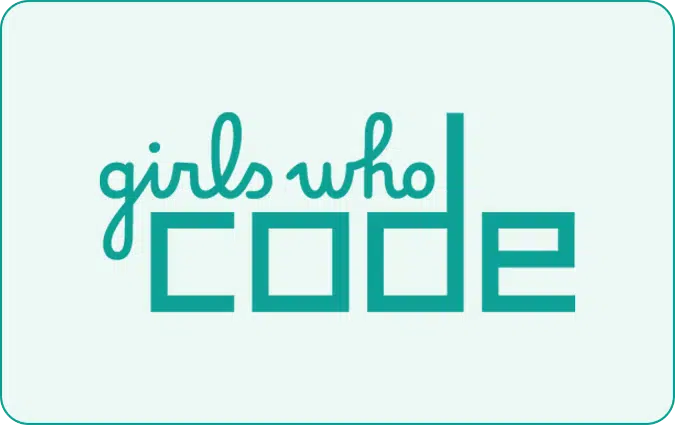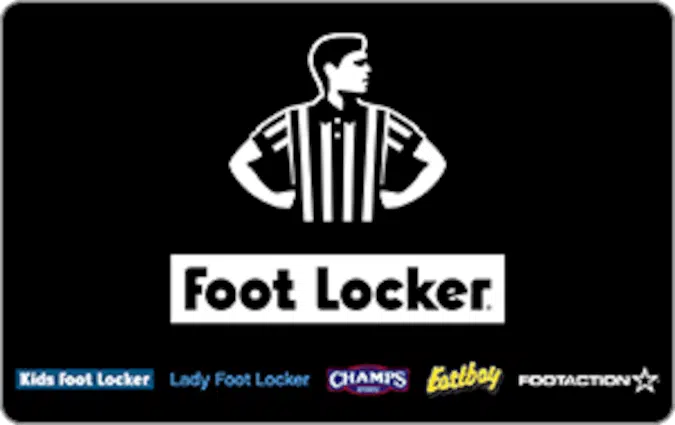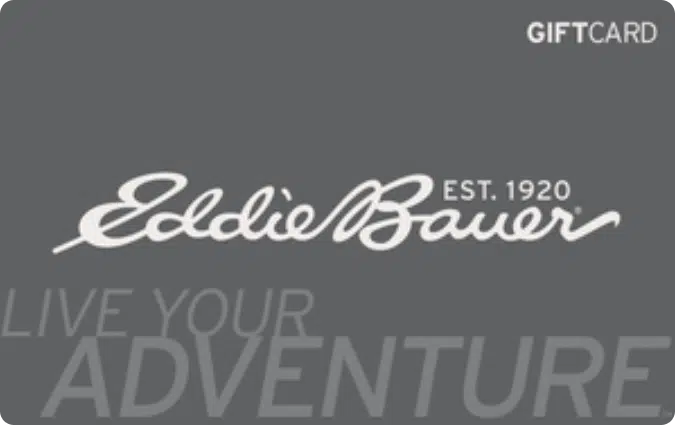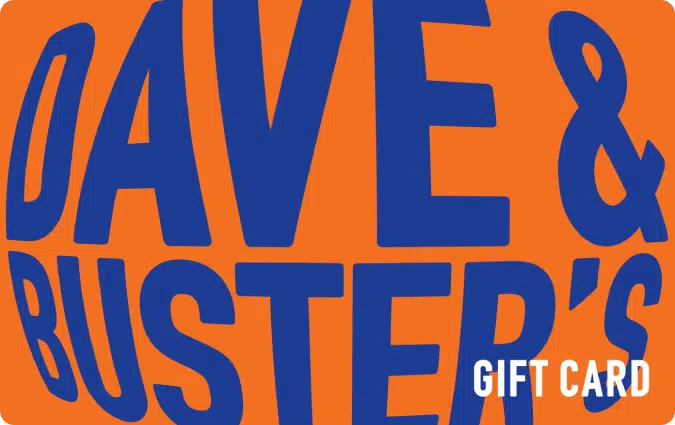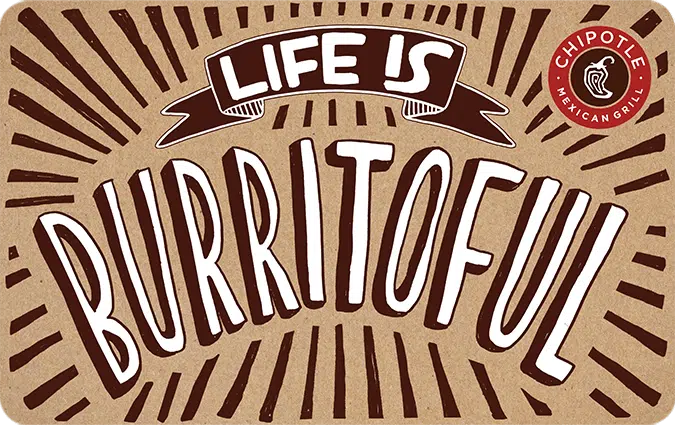California Pizza Kitchen Gift Cards Balance Check - A Step by Step Guide
How to Check Your California Pizza Kitchen Gift Card Balance
Redeeming your California Pizza Kitchen gift card is a simple process. Here are three easy steps to get started:
- Step 1: Visit the California Pizza Kitchen website and scroll down to the website footer.
- Step 2: Click on “Gift Cards.”
- Step 3: At “Gift Card FAQs”, click on your Gift Card type. Enter your Gift Card Number and PIN number and click “Check Balance.”

California Pizza Kitchen and California Pizza Kitchen Gift Cards
California Pizza Kitchen is a popular restaurant chain known for its delicious pizzas and diverse menu offerings. With locations across the United States and beyond, it has become a go-to destination for pizza lovers and food enthusiasts alike. The restaurant prides itself on using fresh, high-quality ingredients to create unique and flavorful dishes that cater to various tastes and dietary preferences.
When it comes to gift-giving, California Pizza Kitchen Gift Cards offer a convenient and versatile option. Whether you’re celebrating a special occasion or simply want to treat yourself or someone else to a memorable dining experience, these gift cards make it easy. They are available in various denominations, allowing you to choose the amount that suits your needs.
The usefulness of California Pizza Kitchen Gift Cards lies in their flexibility. Recipients can use them to enjoy a full meal at any California Pizza Kitchen location or to supplement their bill. This makes them an ideal gift for friends, family members, coworkers, or anyone who appreciates good food and a relaxed dining atmosphere. With a California Pizza Kitchen Gift Card in hand, the possibilities are endless.
Now, let’s dive into how you can check the balance on your California Pizza Kitchen Gift Card. The process is straightforward and can be done online, saving you time and effort. Here are the steps: Visit the official California Pizza Kitchen website. Scroll down to the website footer and locate the “Gift Cards” section. Click on the “Gift Cards” link to access the gift card information page. In the “Gift Card FAQs” section, you will find different types of gift cards. Choose the specific type that matches your gift card. Enter your Gift Card Number and PIN number in the designated fields. Click on the “Check Balance” button to view your gift card balance. By following these simple steps, you can easily check the balance on your California Pizza Kitchen Gift Card. This allows you to keep track of the remaining value and plan your next visit accordingly.
In conclusion, California Pizza Kitchen Gift Cards are a convenient and versatile gift option for pizza and food lovers. With their ability to check the balance online, these gift cards provide peace of mind and ensure that you make the most of your dining experience. Whether you’re enjoying a classic cheese pizza or exploring the unique flavor combinations offered by California Pizza Kitchen, these gift cards enhance the overall experience. So, treat yourself or someone special to a delightful meal and savor the delicious offerings of California Pizza Kitchen with the help of a gift card.