Amount:
$25.00$500.00
Redeemable at:
In-store
Description:
On a mission to inspire better lives, Panda Express, an American Chinese trailblazer, is the largest Asian dining concept in the U.S. Family-owned and operated since 1983 by co-founders and co-CEOs Andrew and Peggy Cherng, Panda Express is best known for creating a wide variety of industry-first recipes, including its best seller the Original Orange Chicken® and award-winning Honey Walnut Shrimp, which have defined the category of authentic American Chinese cuisine. Each dish at Panda Express is thoughtfully crafted with quality ingredients and inspired by bold Chinese flavors and culinary principles. The restaurant brand has more than 2,200 locations throughout the U.S. and has introduced American Chinese cuisine to more than ten international countries. For more information, visit PandaExpress.com.Good Fortune Awaits® from Panda Express
Dyme makes every gift card eco-friendly. When you buy a Panda Express card from Dyme, we support solar in schools and communities. Creating jobs, cheaper energy, and cleaner skies. At no extra cost to you.
Dyme makes every gift card eco-friendly. When you buy a Panda Express card from Dyme, we support solar in schools and communities. Creating jobs, cheaper energy, and cleaner skies. At no extra cost to you.
Redeem Panda Express: A Step-by-Step Guide
Quick instructions:
- Step 1: Log in to Your Dyme Account
First, you’ll need to log in to your Dyme. If you don’t have an account yet, you’ll need to create one. Creating a Dyme account is a simple process that only requires a valid email address. Once you’ve set up your account, you can log in and start the redemption process. - Step 2: Navigate to the Gift Card Redemption Page
Once you’re logged in, you’ll need to navigate to the Gift Card Redemption Page on the Dyme website. You can find this page under the “Gift Cards” menu. Click on “Redeem Card” to go to the redemption page. - Step 3: Enter the Gift Card Code
Now, it’s time to enter your gift card code. If you have a physical gift card, you’ll find this code by scratching off the silver panel on the back of the card. If you have a digital gift card, the code will be in the email or message you received. Enter this code into the “Enter PIN” box on the redemption page. - Step 4: Click “Redeem”
After you’ve entered your code, click the “Redeem” button. This will add the gift card balance to your Dyme account. You can then use this credit to buy Robux or to purchase a premium subscription. - Step 5: Confirm Your Dyme
Balance To make sure that you’ve successfully redeemed your gift card, you should check your Dyme balance. You can find this at the top right of the Dyme website, next to your account name. If the redemption process was successful, you’ll see your new balance reflected here.
FAQ:
Disclaimer:
Panda Express Is not a sponsor of the rewards or otherwise affiliated with Dyme Digital. The logos are trademarks owned by each represented company. Please visit each company’s website for additional terms and conditions.