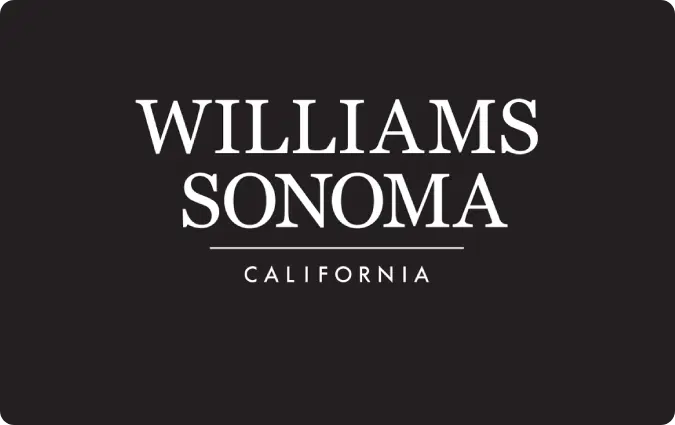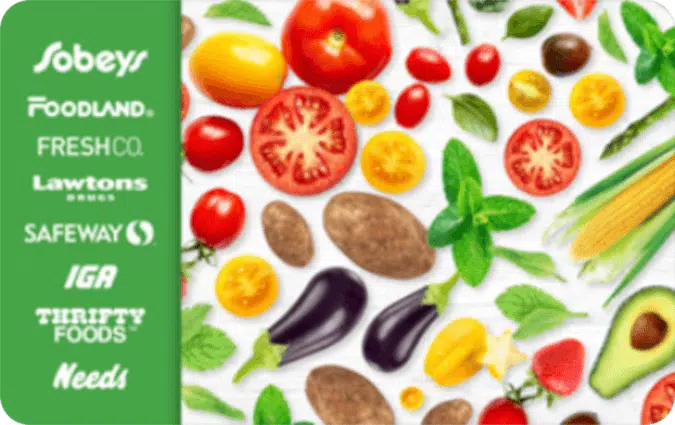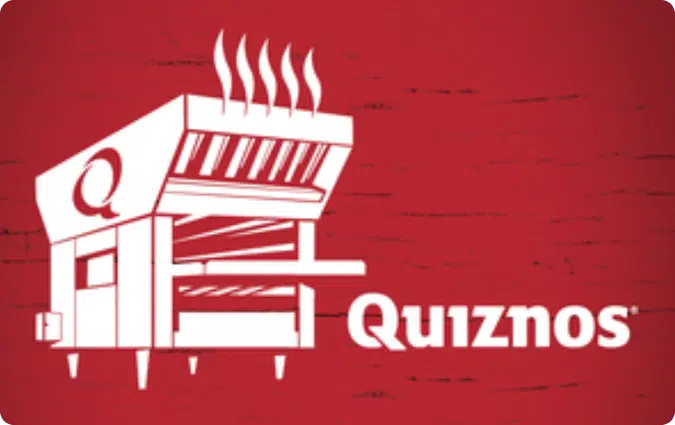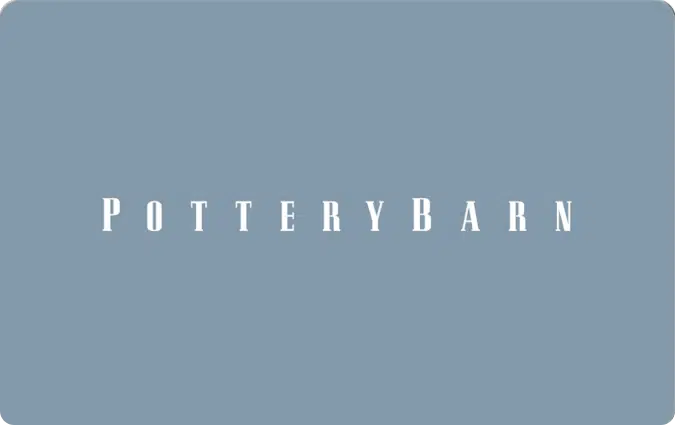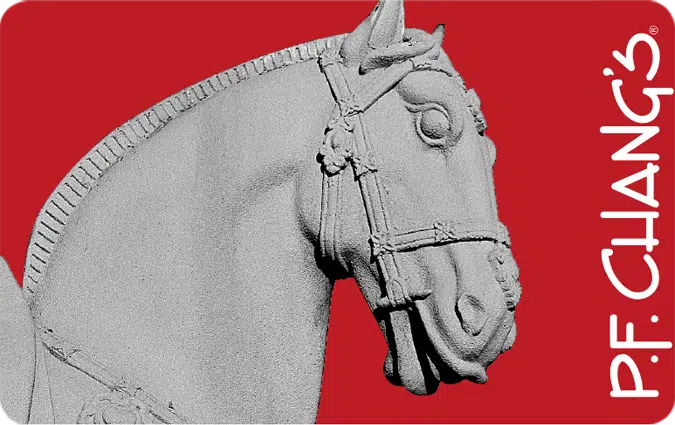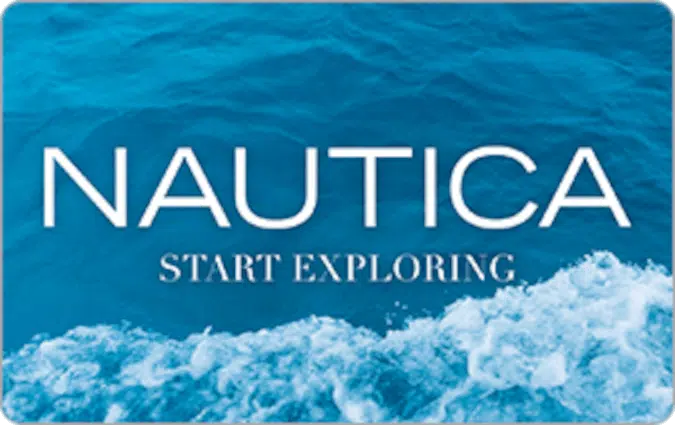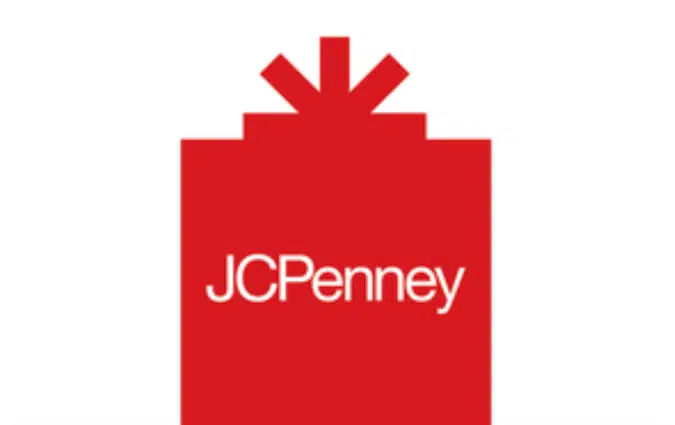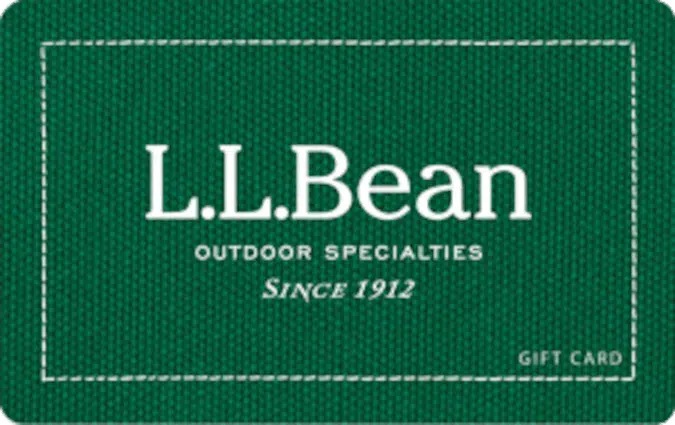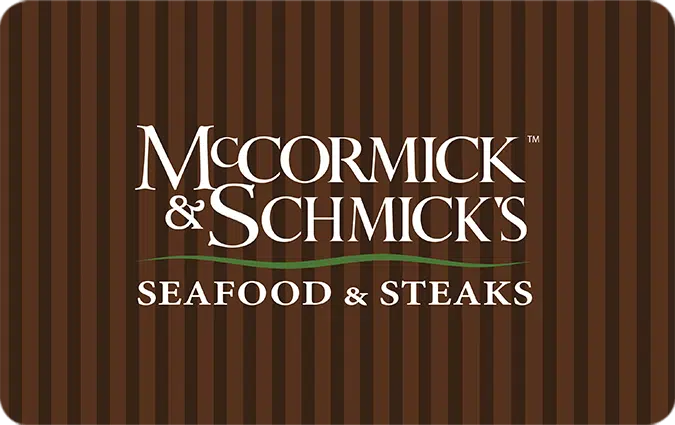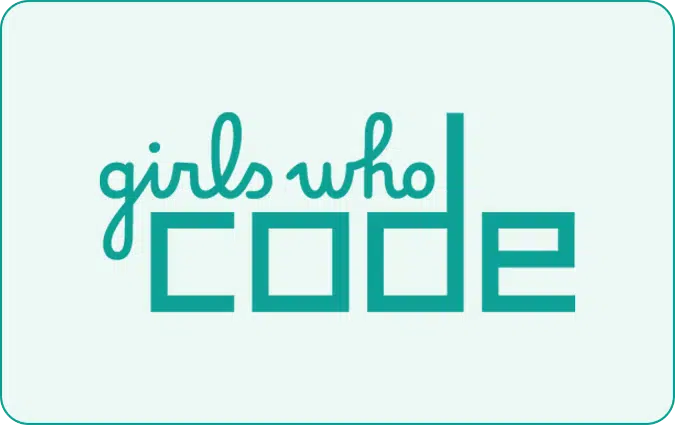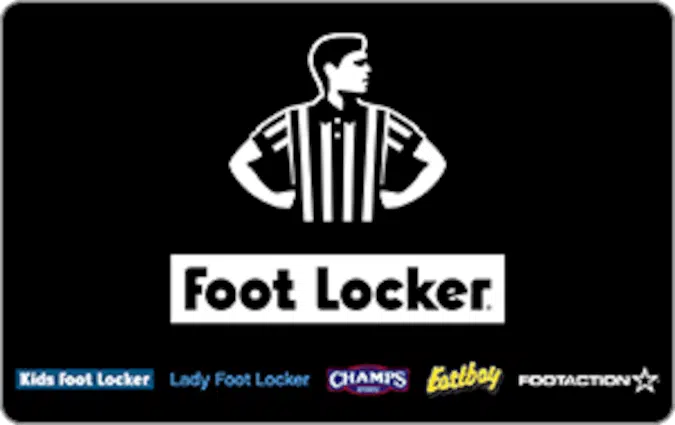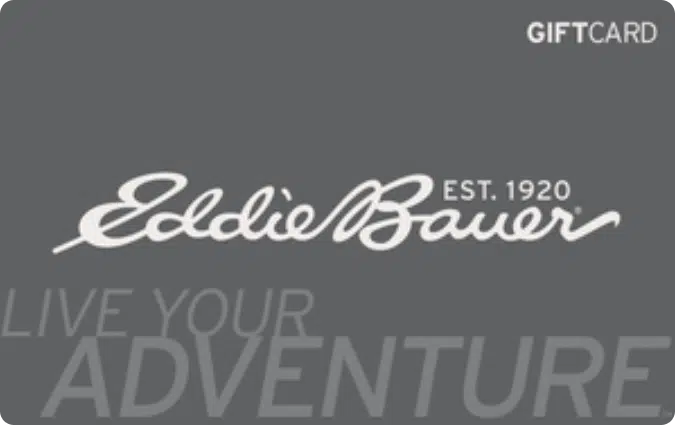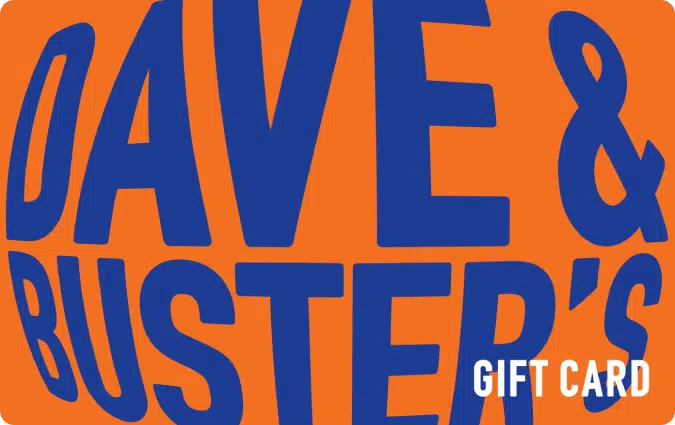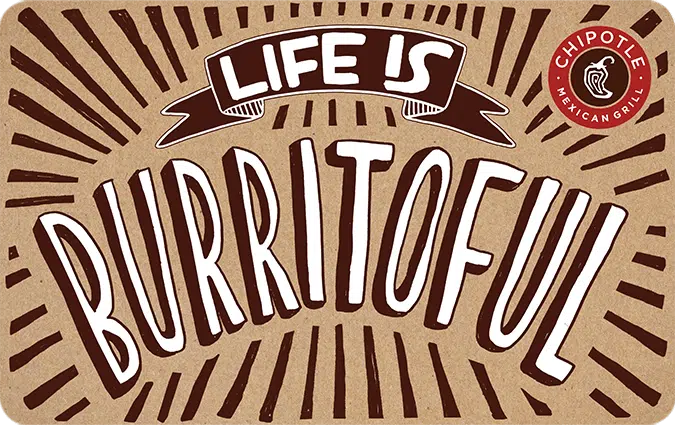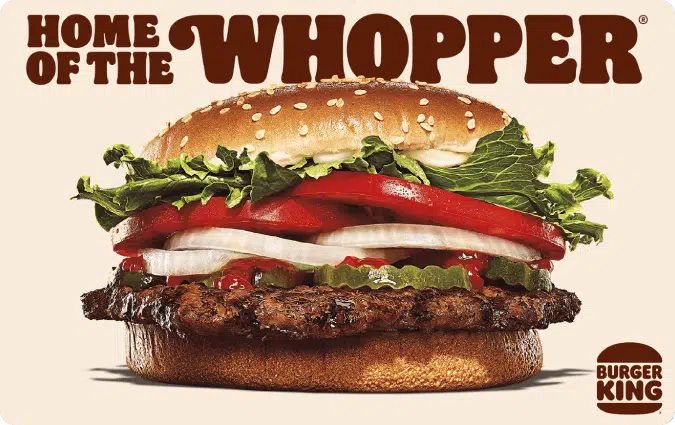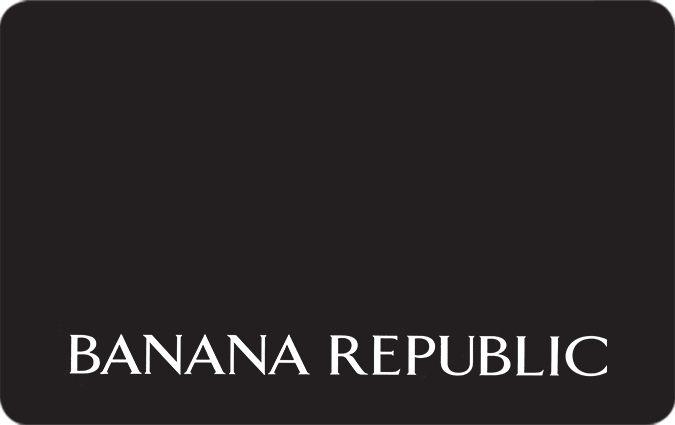MLB Shop Gift Cards Balance Check - A Step by Step Guide
How to Check Your MLB Shop Gift Card Balance
Redeeming your MLB Shop gift card is a simple process. Here are three easy steps to get started:
- Step 1: Visit the MLB Shop website and scroll down to the website footer.
- Step 2: Click “Gift Cards” under “Customer Service.”
- Step 3: Scroll down to the “Check Gift Card Balance Section.” Enter the Gift Card Number and the PIN code. Click “Check Balance.”

MLB Shop and MLB Shop Gift Cards
MLB Shop is the ultimate destination for baseball fans, offering a wide range of officially licensed merchandise from all Major League Baseball teams. From jerseys and caps to collectibles and memorabilia, MLB Shop allows fans to display their team pride in style. To make the shopping experience even more exciting, MLB Shop Gift Cards provide a convenient and thoughtful way to share the love of the game with fellow enthusiasts. In this comprehensive guide, we will delve into what MLB Shop has to offer, explore the benefits of their gift cards, and guide you on how to easily check your gift card balance, ensuring you never miss an opportunity to support your favorite team.
MLB Shop is the official online store of Major League Baseball, offering a vast collection of merchandise representing all 30 MLB teams. Whether you’re a die-hard fan or a casual supporter, MLB Shop has something for everyone. From authentic jerseys and caps to personalized gear and unique collectibles, the store captures the excitement and spirit of America’s favorite pastime. With high-quality products and a wide selection of officially licensed merchandise, MLB Shop ensures fans can proudly showcase their team allegiance and connect with their favorite players and franchises.
MLB Shop Gift Cards are the perfect gift for any baseball fan. They allow recipients to choose from a vast array of MLB merchandise, ensuring they find the perfect item to display their team pride. Whether it’s getting a new jersey with their favorite player’s name and number, adding to their memorabilia collection, or sporting the latest accessories, MLB Shop Gift Cards give fans the freedom to express their love for the game. These gift cards are a versatile and thoughtful present for birthdays, holidays, or any special occasion, allowing recipients to select the merchandise that resonates with their passion for the sport.
To ensure you have a clear understanding of your MLB Shop Gift Card balance, follow these simple steps. Start by visiting the MLB Shop website and scroll down to the website footer. Look for the “Customer Service” section and click on “Gift Cards.” This will take you to a dedicated page where you can explore various options related to MLB Shop Gift Cards. Scroll down on the gift cards page until you find the “Check Gift Card Balance” section. In this section, you will be prompted to enter your Gift Card Number and PIN code. These unique identifiers ensure secure access to your gift card information. After entering the required details, click on the “Check Balance” button to retrieve the current balance associated with your gift card. Checking your MLB Shop Gift Card balance is a quick and convenient process that allows you to plan your purchases accordingly. By knowing the available balance, you can confidently browse the extensive selection of merchandise on the MLB Shop website and choose the items that best reflect your team loyalty. Whether you’re a fan seeking the latest gear or a collector hunting for unique memorabilia, checking your gift card balance ensures a seamless and satisfying shopping experience.
In conclusion, MLB Shop serves as a haven for baseball fans, providing a one-stop-shop for officially licensed MLB merchandise. With MLB Shop Gift Cards, fans can showcase their team spirit and express their love for the game in style. These gift cards offer a flexible and convenient way to delight fellow baseball enthusiasts with the freedom to choose their favorite team’s gear, collectibles, and memorabilia. So, whether you’re a lifelong fan or new to the game, MLB Shop and its gift cards offer an exciting opportunity to support your favorite team and celebrate the sport that captivates millions. Show your team pride, collect cherished memorabilia, and experience the joy of being part of the baseball community by utilizing your MLB Shop Gift Card.