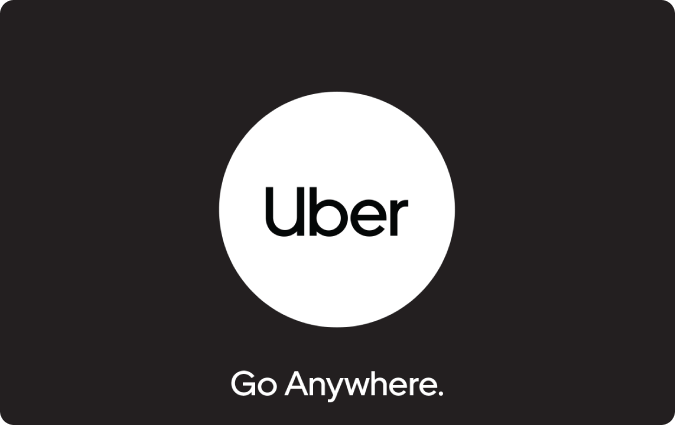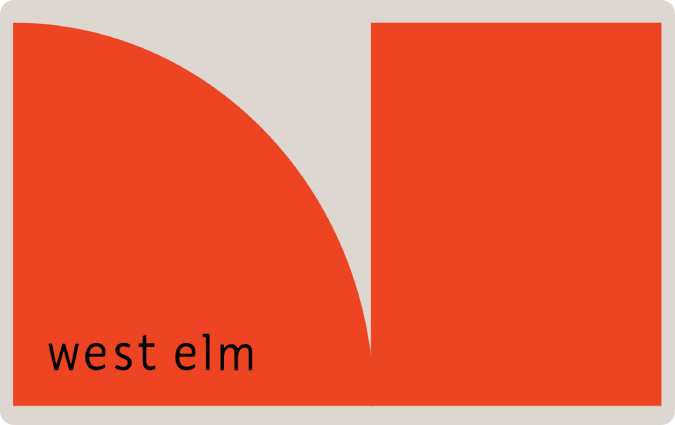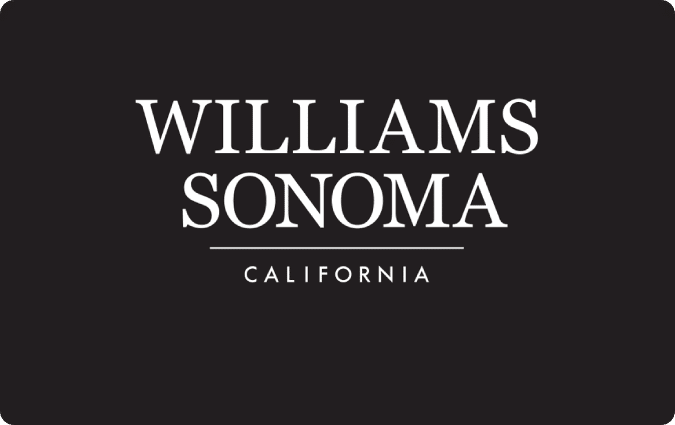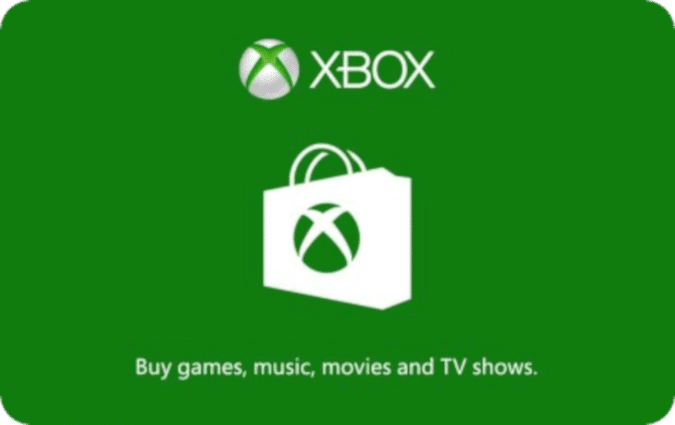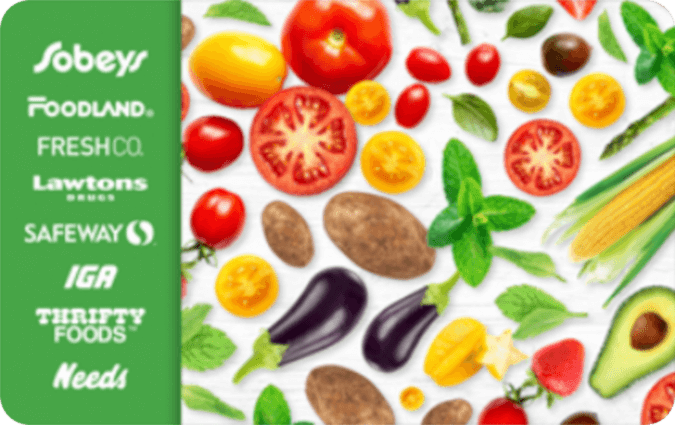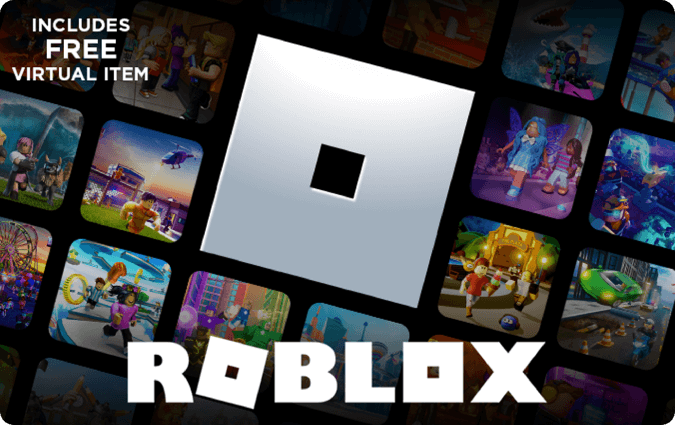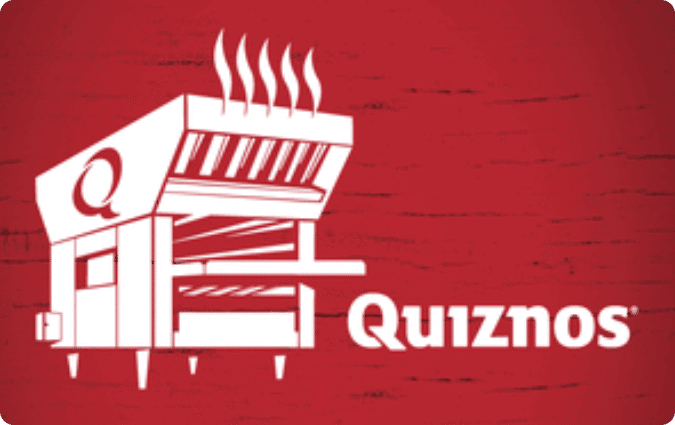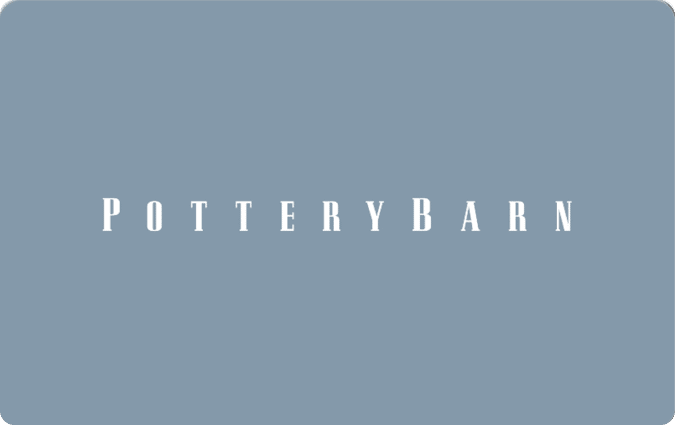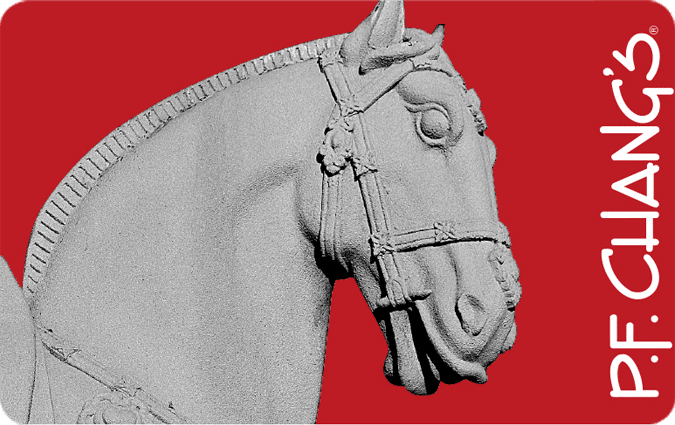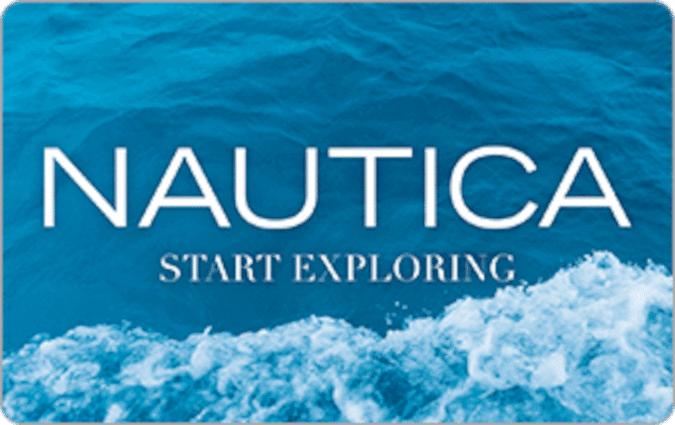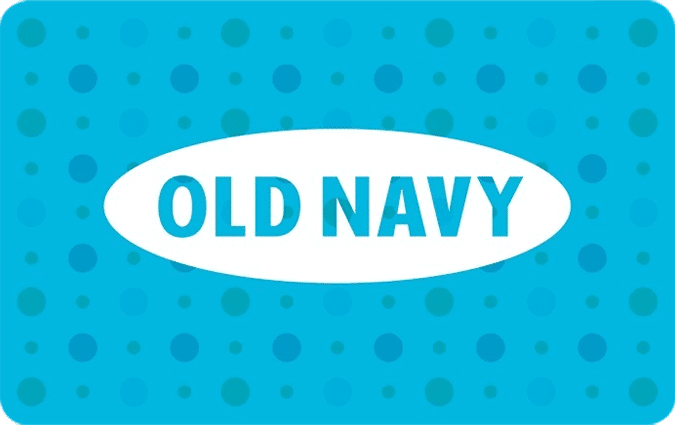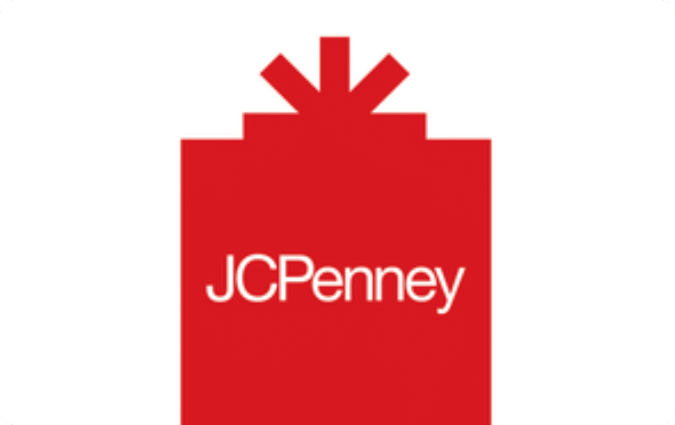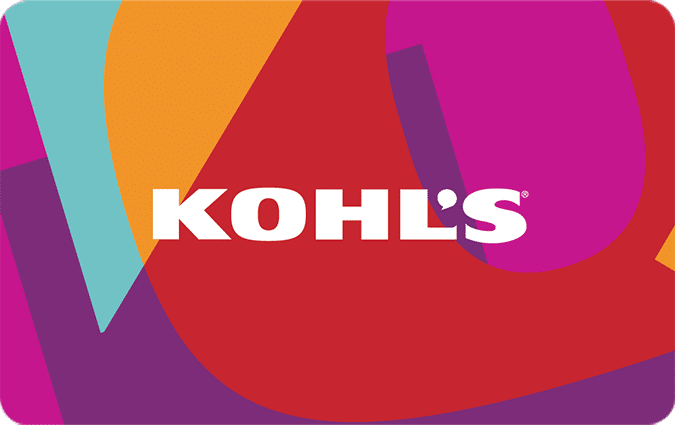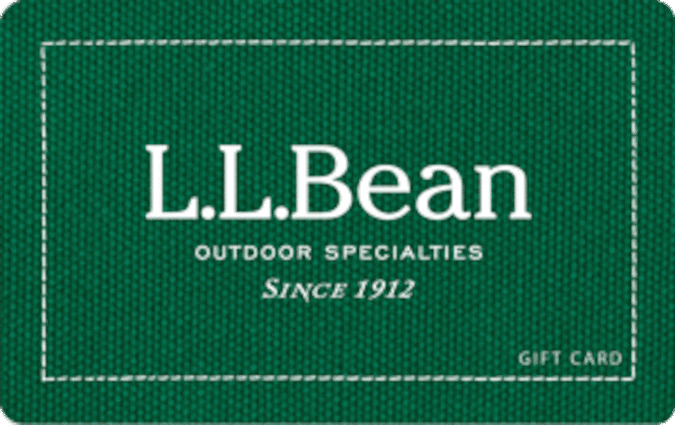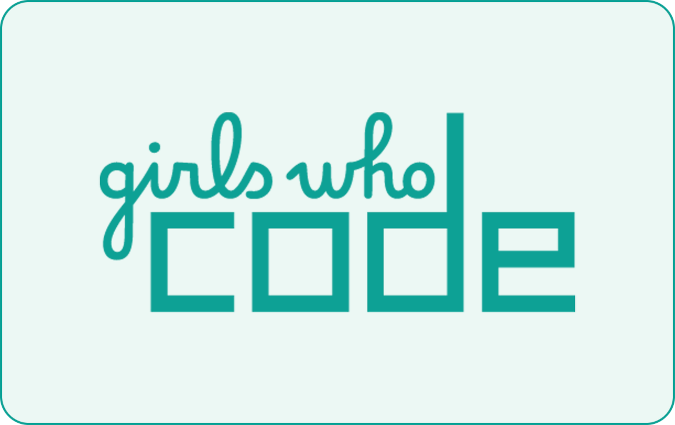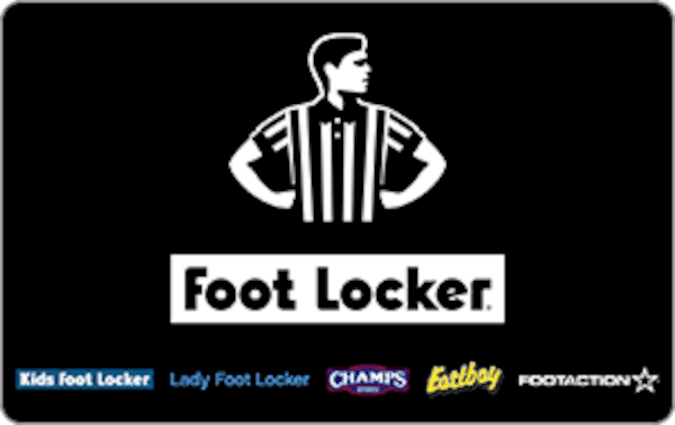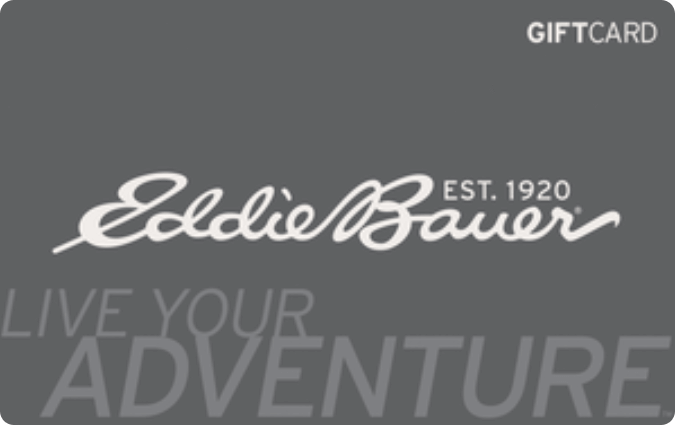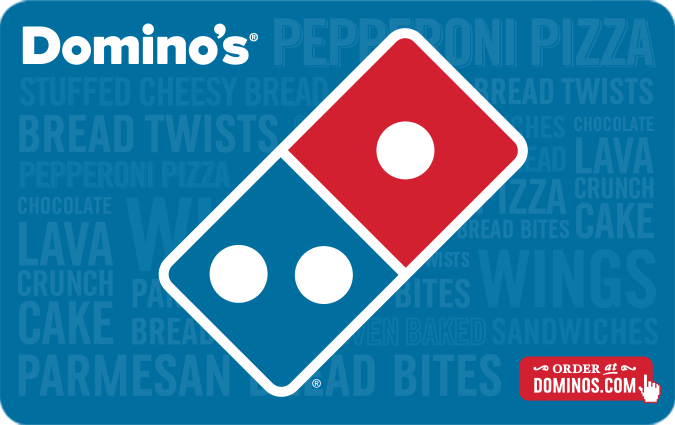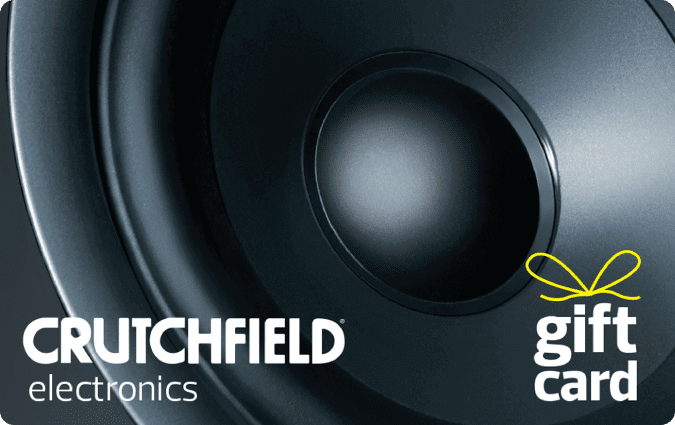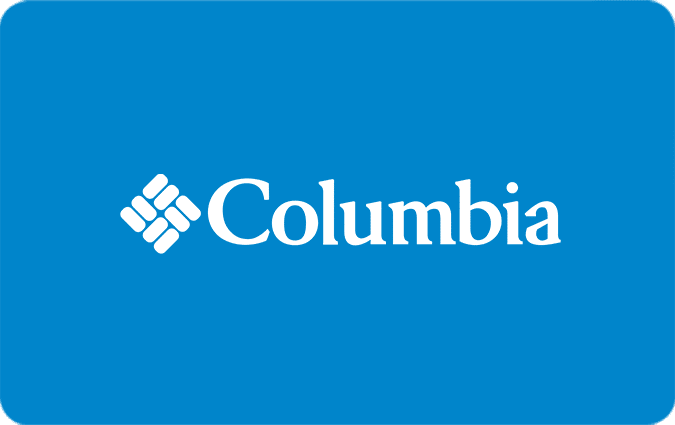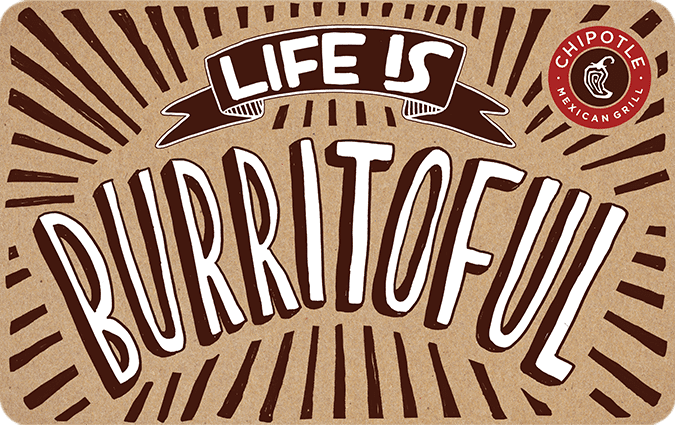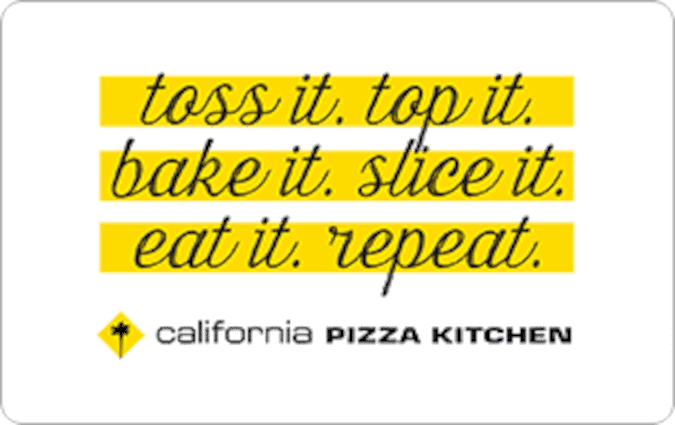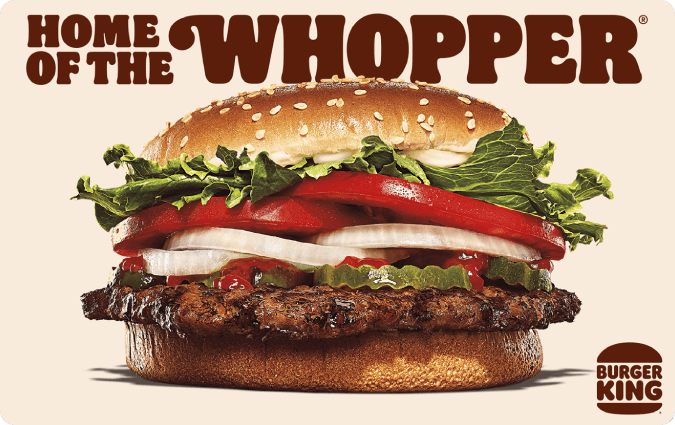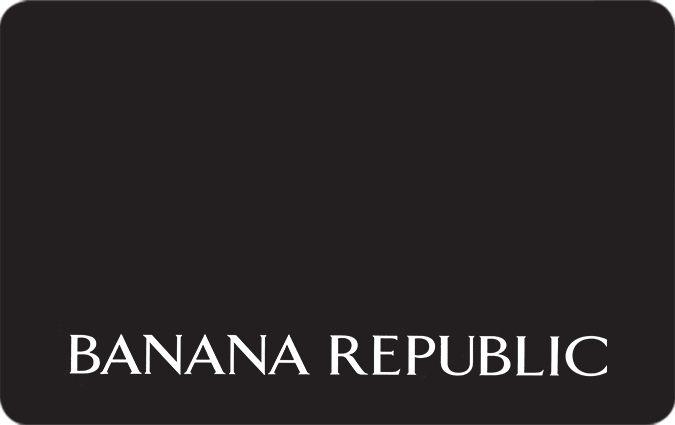Old Navy Gift Cards Balance Check - A Step by Step Guide
How to Check Your Old Navy Gift Card Balance
Redeeming your Old Navy gift card is a simple process. Here are three easy steps to get started:
- Step 1:Visit the Old Navy website and scroll down to the website footer.
- Step 2:Click “Buy gift cards” under “Customer Service.”
- Step 3: Click “Check Gift Card Balance.” Enter the Gift Card Number and the PIN code. Click “Check Balance.”

Old Navy and Old Navy Gift Cards
Old Navy, a popular American clothing and accessories retailer, has been a go-to destination for fashion enthusiasts of all ages since its establishment in 1994. Known for its trendy and affordable apparel, Old Navy offers a wide range of stylish clothing options for men, women, and children. To enhance the shopping experience and share the joy of fashion, Old Navy Gift Cards are a versatile and practical option. In this comprehensive guide, we will explore the world of Old Navy, highlighting its unique offerings and the benefits of using Old Navy Gift Cards. Additionally, we will guide you on how to easily check your gift card balance, ensuring a seamless and enjoyable shopping spree.
Old Navy, a subsidiary of Gap Inc., is a renowned retailer specializing in affordable and fashionable clothing for the whole family. With its commitment to providing on-trend styles at accessible prices, Old Navy has become a staple in the fashion industry. From casual everyday wear to stylish outfits for special occasions, Old Navy offers a diverse selection of apparel, accessories, and footwear. Whether you’re looking for basics, activewear, or the latest fashion trends, Old Navy is known for its quality, value, and commitment to customer satisfaction.
Old Navy Gift Cards are an excellent choice for anyone seeking a convenient and versatile shopping experience. These gift cards offer the flexibility to choose from a wide range of clothing and accessory options, allowing recipients to personalize their style and express their individuality. Whether it’s updating your wardrobe, shopping for back-to-school essentials, or finding the perfect gift for a loved one, Old Navy Gift Cards are a thoughtful and practical choice. With no expiration date, they provide the freedom to shop at any time, and they can be redeemed in-store or online, making them a convenient and accessible option for fashion enthusiasts of all ages.
To ensure a seamless shopping experience at Old Navy, it’s essential to keep track of your gift card balance. Checking the balance of your Old Navy Gift Card is a straightforward process that can be done through the official Old Navy website. Begin by visiting the Old Navy website and scroll down to the website footer. Look for the “Customer Service” section and click on “Buy gift cards.” This will redirect you to the gift card page. On this page, you will find the option to “Check Gift Card Balance.” Clicking on this link will take you to the balance check page. Here, you will be prompted to enter your Gift Card Number and the PIN code in the provided fields. Once you’ve entered the required information, click on “Check Balance” to retrieve the current balance on your gift card. By offering a user-friendly online balance check feature, Old Navy ensures that customers can easily manage their gift card funds. This convenience allows you to plan your shopping trip, explore the latest collections, and make informed purchase decisions. By knowing your gift card balance, you can shop with confidence, take advantage of promotions or sales, and enjoy a seamless checkout process. Whether you’re updating your wardrobe, shopping for seasonal essentials, or treating someone to a stylish gift, checking your gift card balance is the key to unlocking a rewarding and enjoyable shopping experience at Old Navy.
In conclusion, Old Navy offers a wide range of stylish and affordable clothing options for the entire family. Old Navy Gift Cards provide a convenient and versatile solution for those seeking to update their wardrobe or surprise a loved one with a thoughtful gift. By checking your gift card balance through the Old Navy website, you have the power to make informed shopping decisions and enjoy a seamless checkout experience. With no expiration date and the flexibility to shop in-store or online, Old Navy Gift Cards empower you to explore the latest fashion trends, express your personal style, and discover great savings along the way. So, whether you’re a fashion enthusiast or looking for the perfect gift, embrace the convenience and style that Old Navy and its gift cards have to offer.