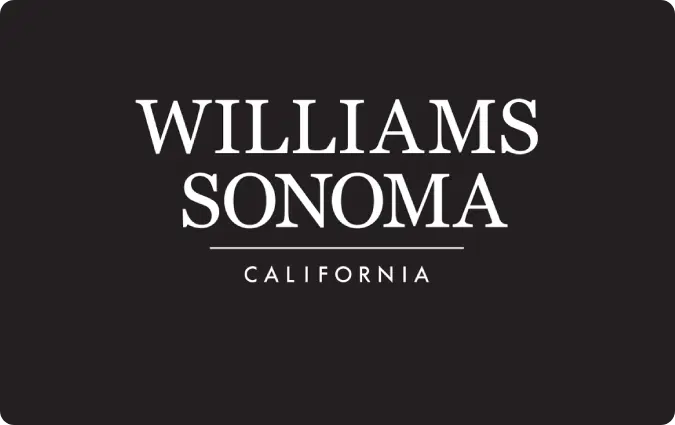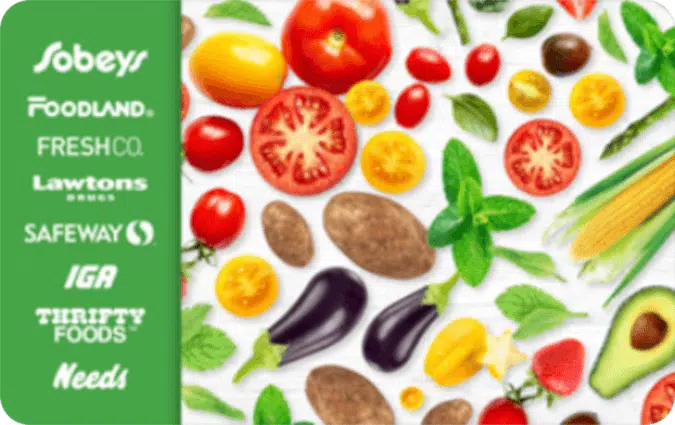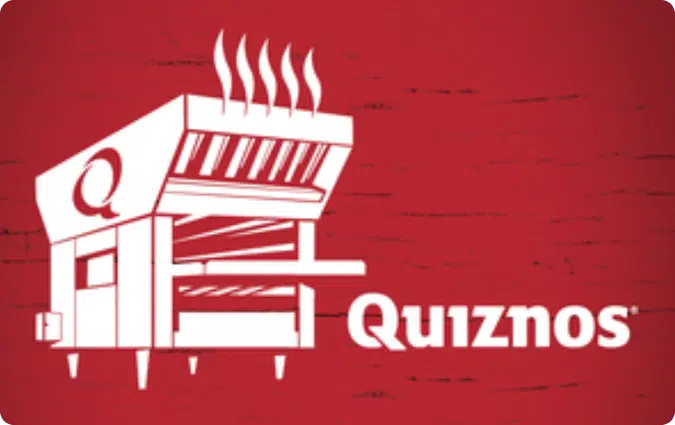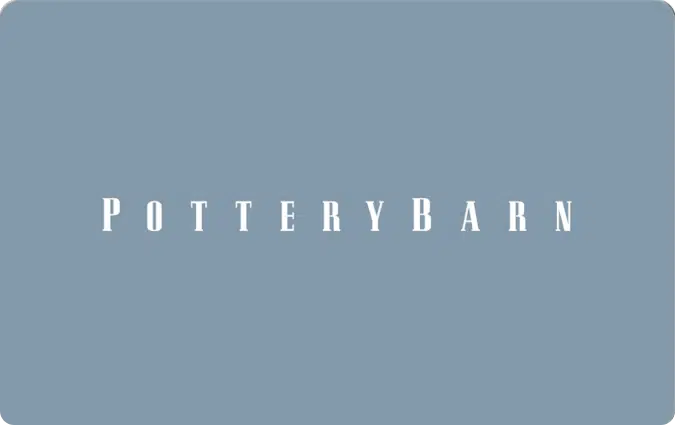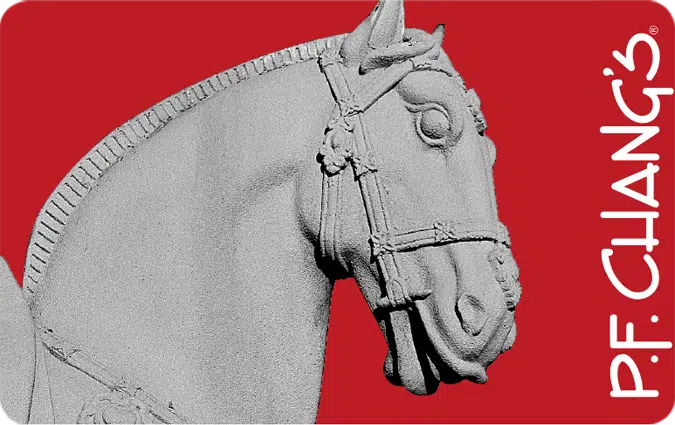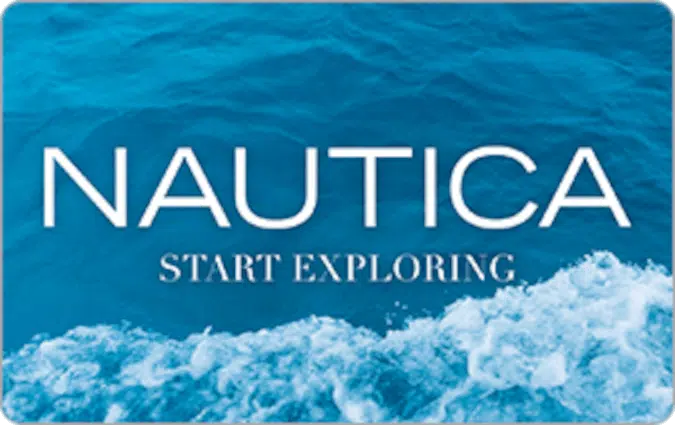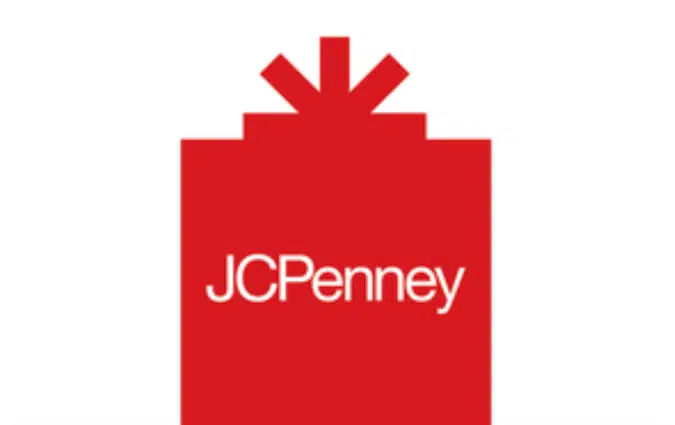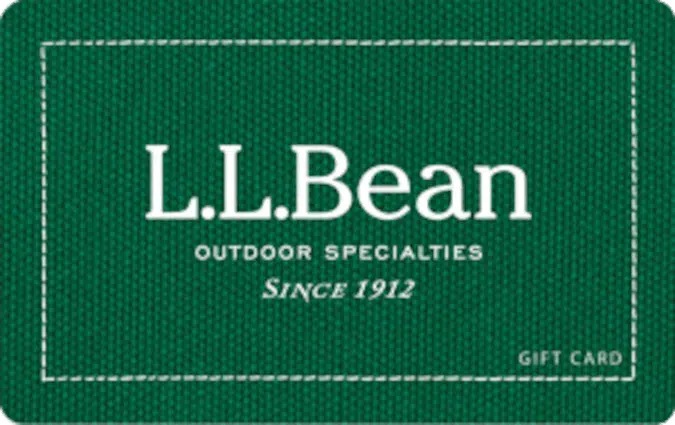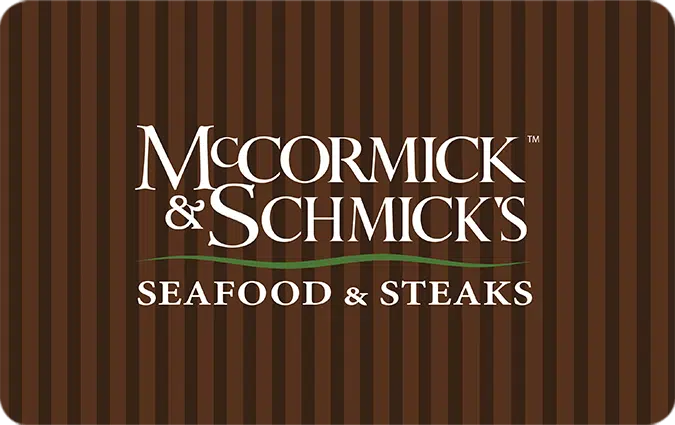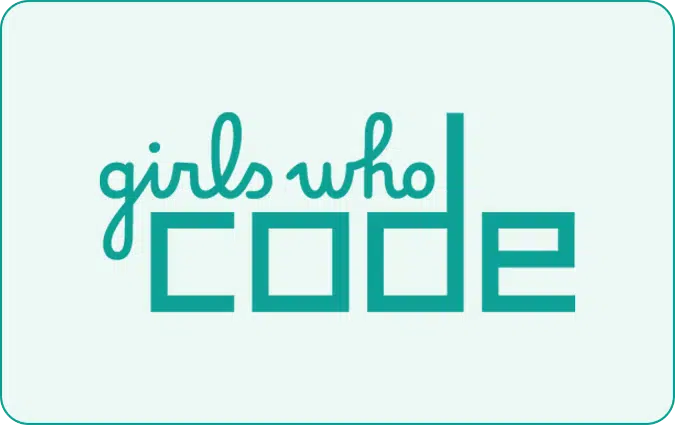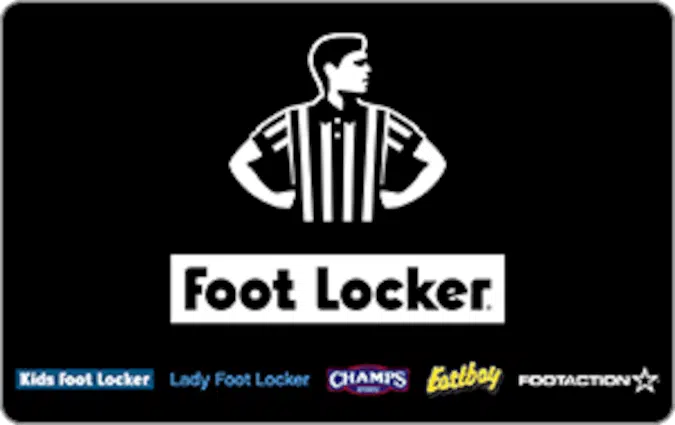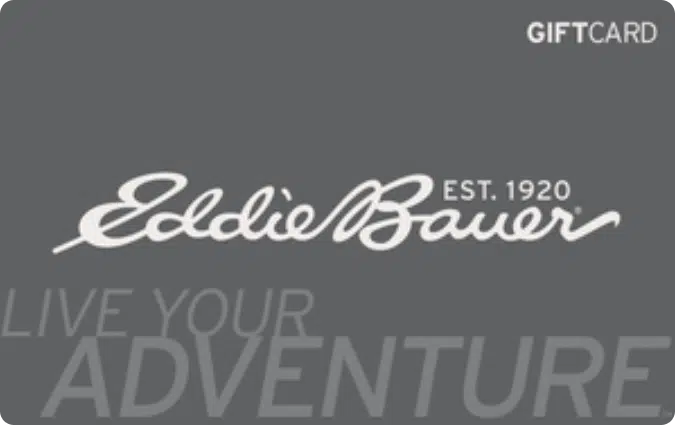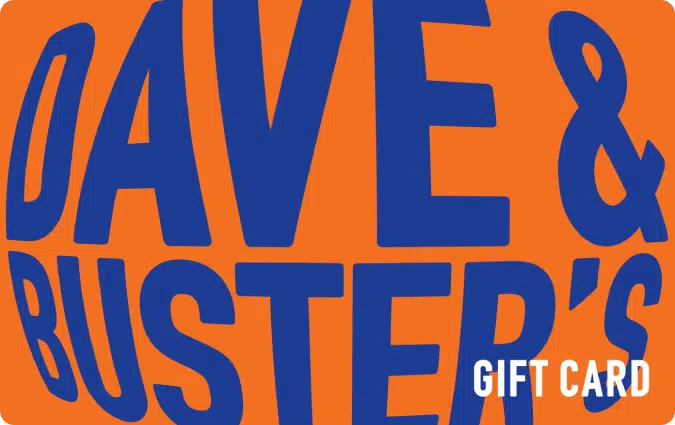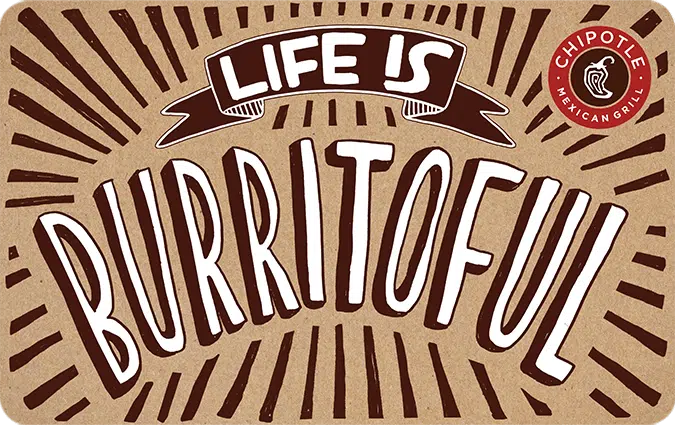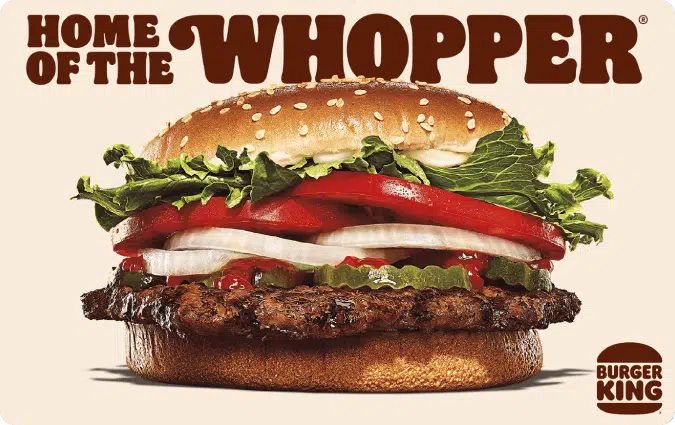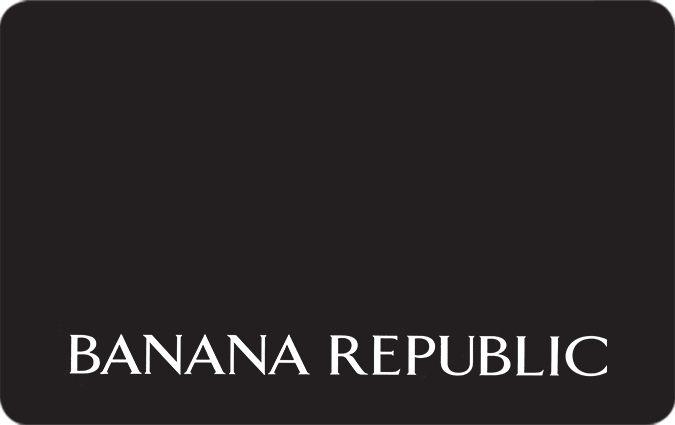Sam's Club Gift Cards Balance Check - A Step by Step Guide
How to Check Your Sam's Club Gift Card Balance
Redeeming your Sam's Club gift card is a simple process. Here are three easy steps to get started:
- Step 1: Visit the Sam’s Club website and sign in to your SamsClub.com account.
- Step 2: On your account page, scroll down and select “Gift cards” under the Checkout preferences heading.
- Step 3: Enter the Gift Card Number and the 4-digit PIN code (see back of card). Click the [Check balance] button to see your remaining balance.

Section 2: Sam’s Club and Sam’s Club Gift Cards
Are you a savvy shopper looking for great deals and bulk savings? Look no further than Sam’s Club! In this comprehensive guide, we will introduce you to Sam’s Club and explore the usefulness of Sam’s Club Gift Cards. Additionally, we will guide you through the process of checking your gift card balance, ensuring that you have a clear understanding of your available funds for your next shopping spree.
Sam’s Club is a membership-based warehouse store that offers a wide range of products, including groceries, electronics, furniture, home appliances, and more. With a focus on providing value and savings to its members, Sam’s Club is a popular destination for individuals and families who want to buy in bulk and take advantage of wholesale prices. Whether you’re stocking up on pantry staples, upgrading your electronics, or furnishing your home, Sam’s Club offers a diverse selection of high-quality products at competitive prices.
One of the most convenient and flexible ways to enjoy the benefits of Sam’s Club is through Sam’s Club Gift Cards. These gift cards not only make for a thoughtful present but also provide practical advantages for the recipients. With a Sam’s Club Gift Card in hand, you gain access to an extensive range of products at discounted prices, allowing you to maximize your savings and make the most of your shopping experience. Whether you’re a Sam’s Club member or considering becoming one, a gift card gives you the flexibility to choose the items that meet your needs and preferences.
Now, let’s explore the process of checking your gift card balance on Sam’s Club. It’s important to have a clear understanding of your remaining balance to plan your shopping accordingly. To check your gift card balance, follow these simple steps. Start by visiting the Sam’s Club website and sign in to your SamsClub.com account. Once you’re logged in, navigate to your account page, where you’ll find various options and settings related to your membership. Scroll down and look for the “Gift cards” section under the Checkout preferences heading. By selecting this option, you will be directed to the Sam’s Club Gift Cards page. On this page, you will find a balance check option. Enter your Gift Card Number and the 4-digit PIN code, which can be found on the back of your card. Click the “Check balance” button, and voila! You will be able to see your remaining balance, giving you a clear overview of the funds available for your Sam’s Club shopping endeavors.
Checking your gift card balance on Sam’s Club is an essential step in maximizing your membership benefits and making informed purchasing decisions. By knowing your available funds, you can plan your shopping trips, explore different product categories, and take advantage of the best deals that Sam’s Club has to offer. Whether you’re stocking up on household essentials, shopping for special occasions, or simply indulging in a little treat for yourself, being aware of your gift card balance ensures a smooth and satisfying shopping experience. With Sam’s Club Gift Cards, you can stretch your budget, enjoy the convenience of bulk shopping, and make smart purchasing choices that align with your needs and preferences.
In conclusion, Sam’s Club and Sam’s Club Gift Cards provide an excellent opportunity to save money and access a wide range of products at discounted prices. Whether you’re a current member or considering joining, Sam’s Club offers a variety of benefits and value-added services. Sam’s Club Gift Cards add an extra layer of convenience and flexibility, allowing you to make the most of your shopping experience. By following the provided instructions to check your gift card balance on Sam’s Club, you gain a clear understanding of your available funds and can embark on a shopping journey filled with savings, quality products, and a seamless membership experience. So, if you’re ready to enjoy the perks of bulk shopping, exclusive deals, and exceptional value, Sam’s Club and Sam’s Club Gift Cards are your gateway to a world of savings. From groceries to electronics, home essentials to personal care items, Sam’s Club has it all. With your gift card balance in hand, you have the freedom to explore the aisles, select the products that meet your needs, and experience the satisfaction of finding great deals. Get ready to embark on a shopping adventure like no other and unlock the full potential of Sam’s Club with your Sam’s Club Gift Card!