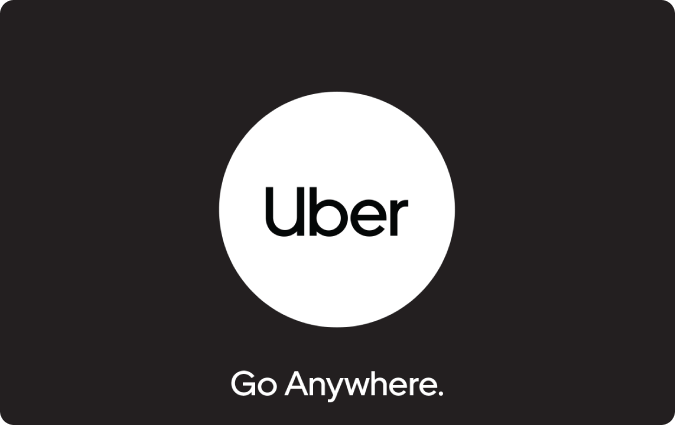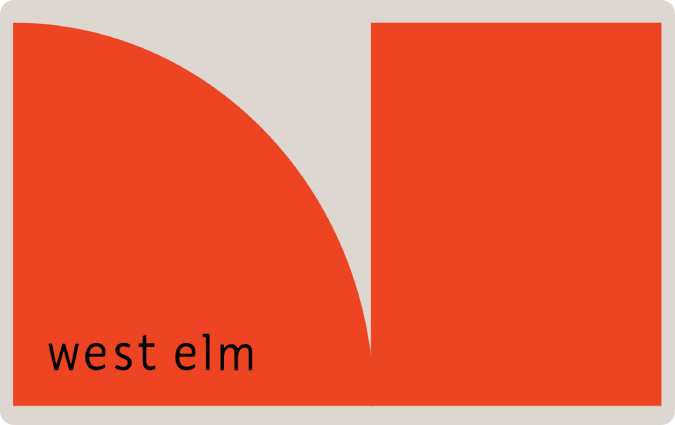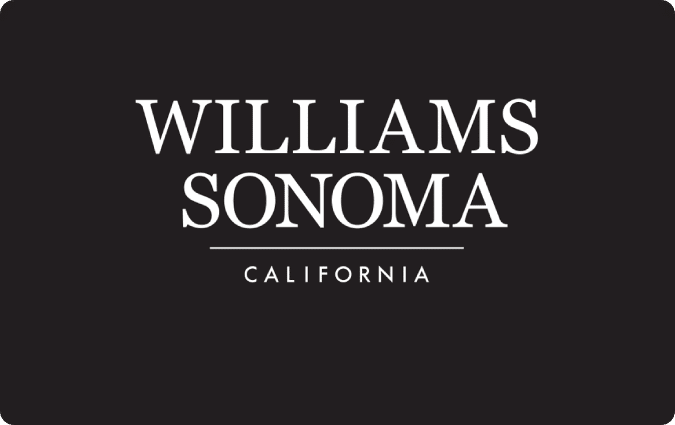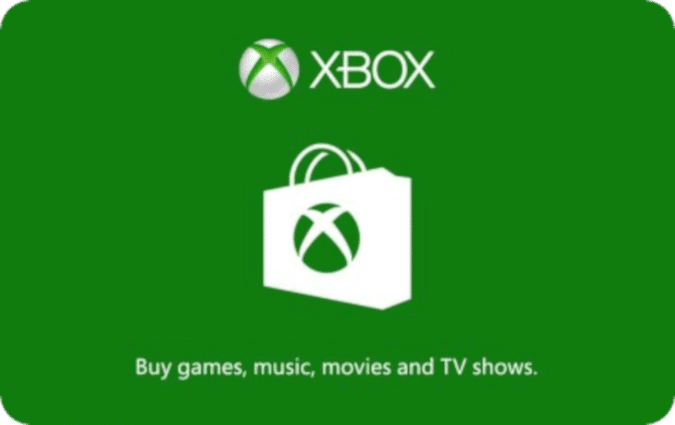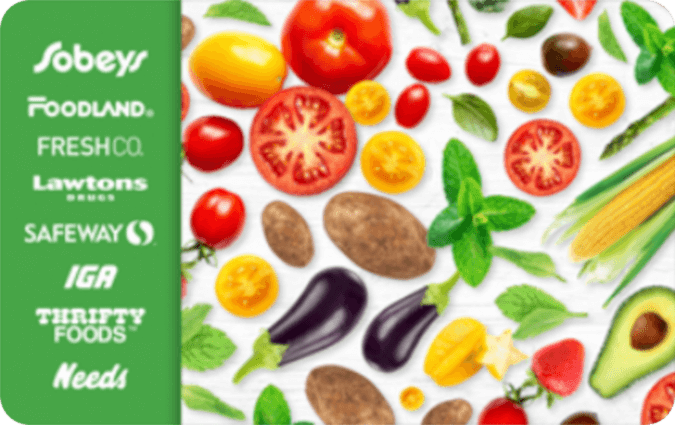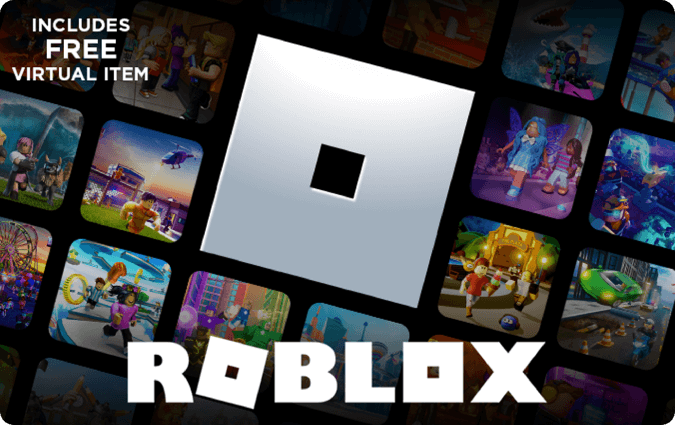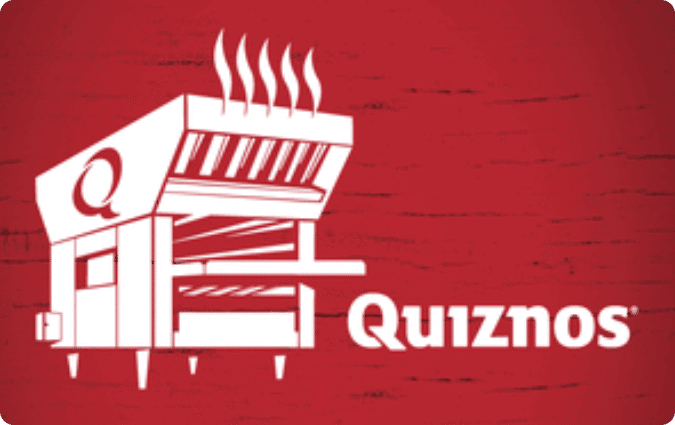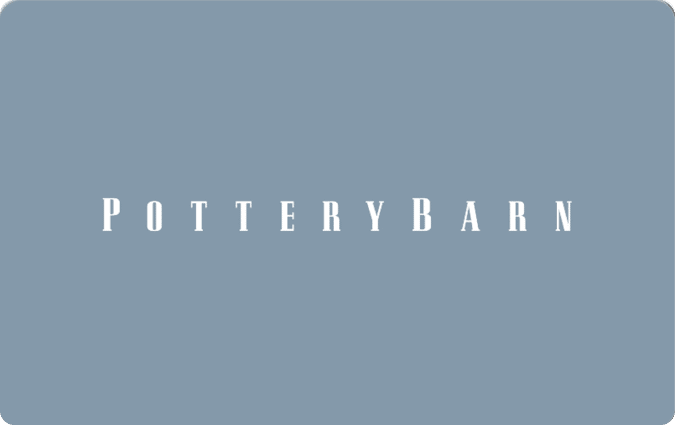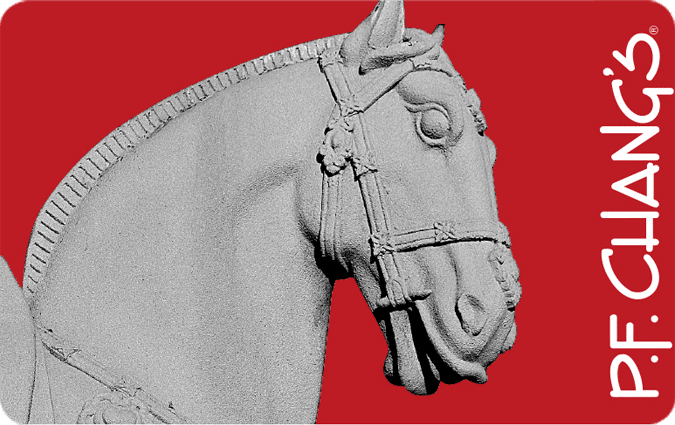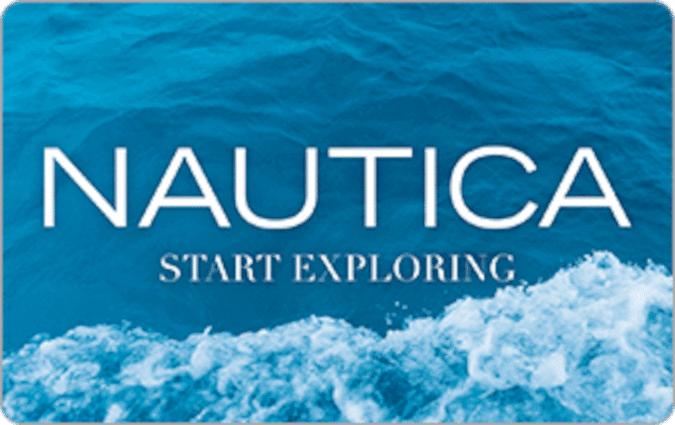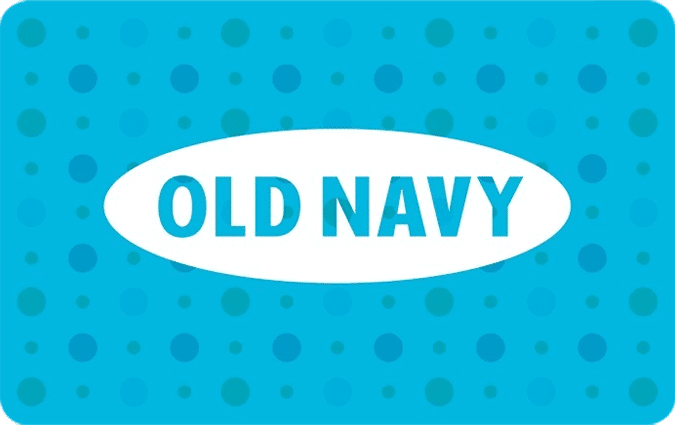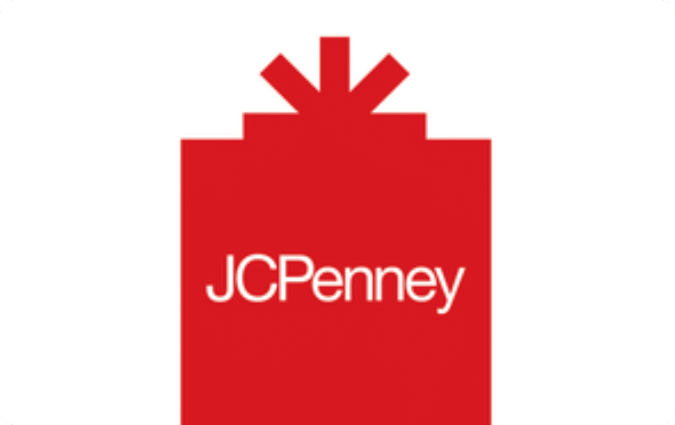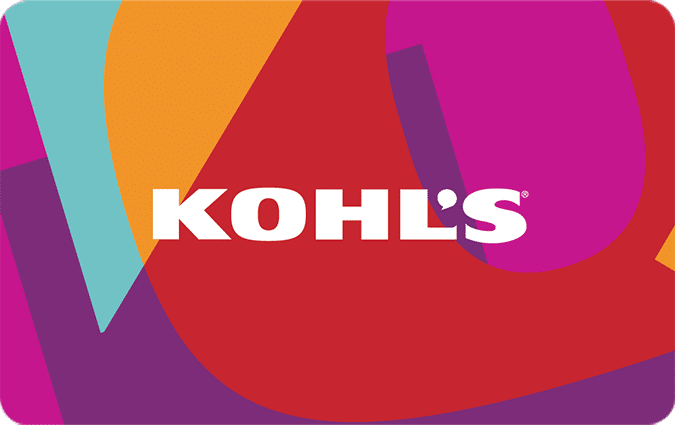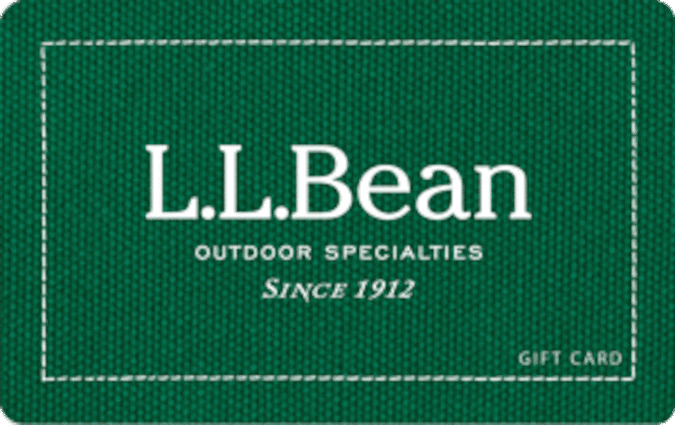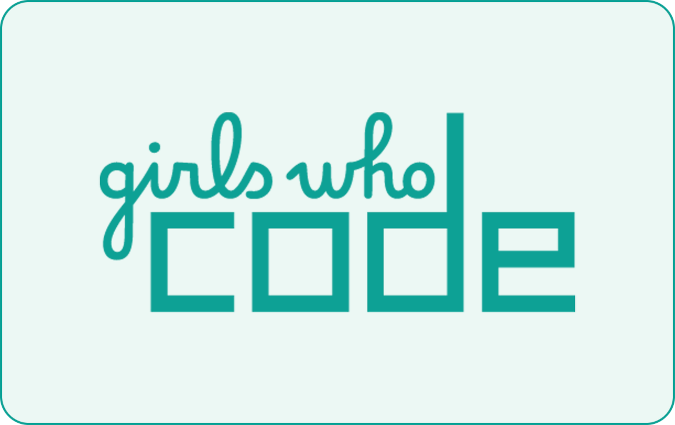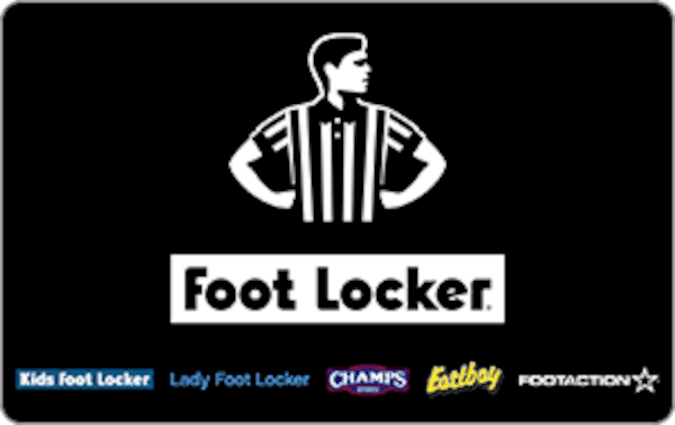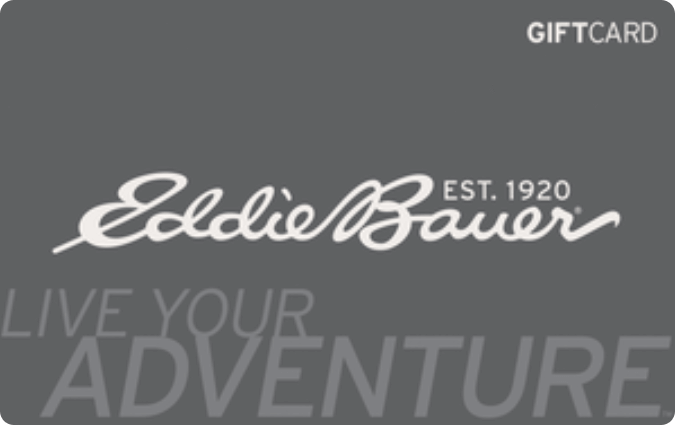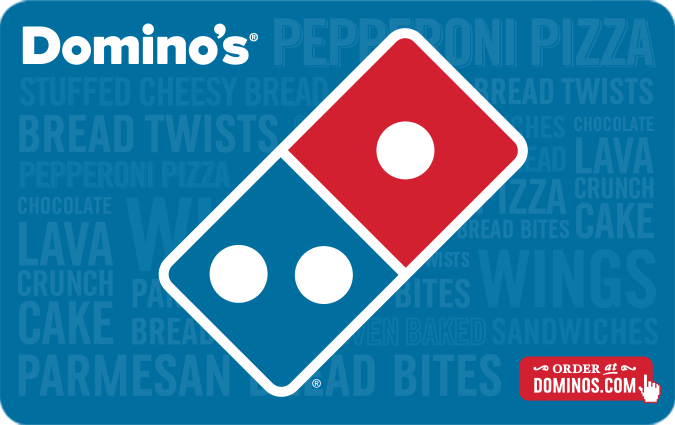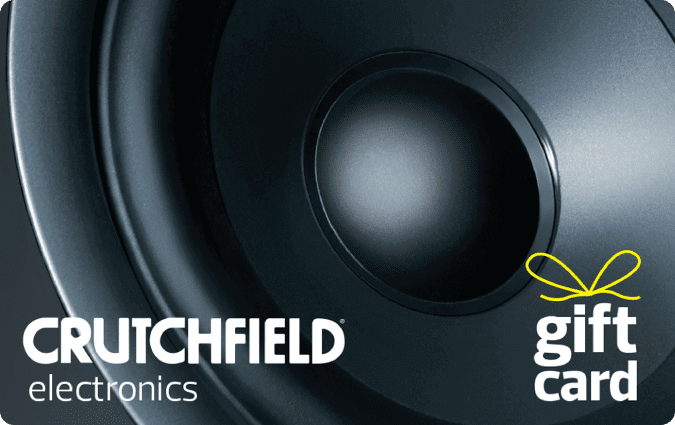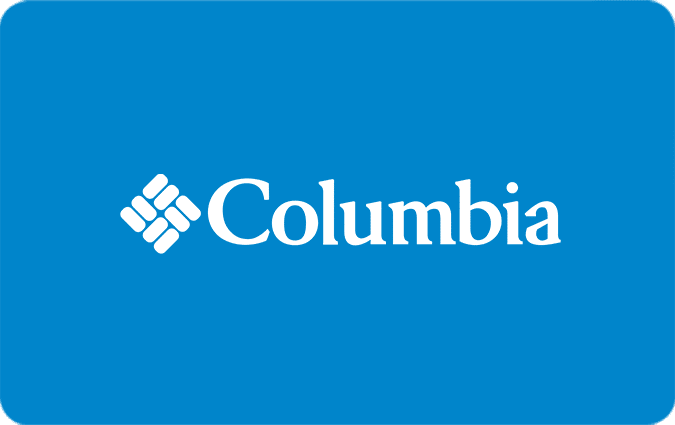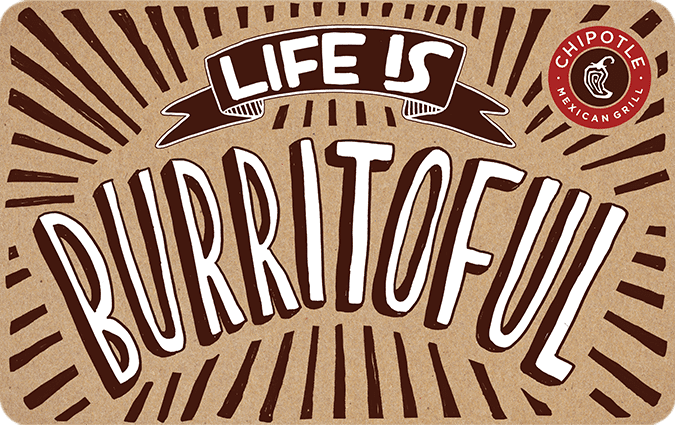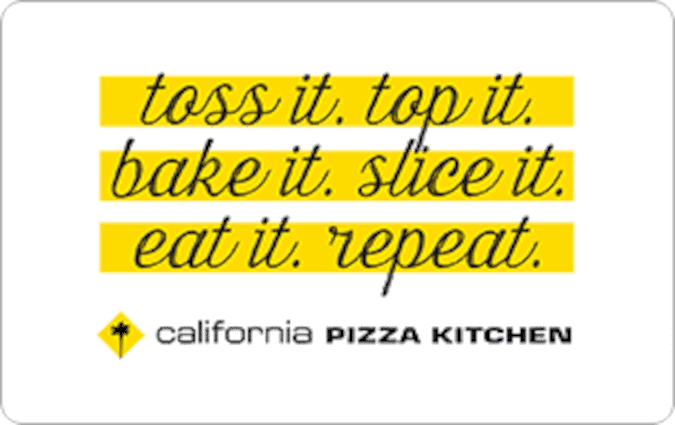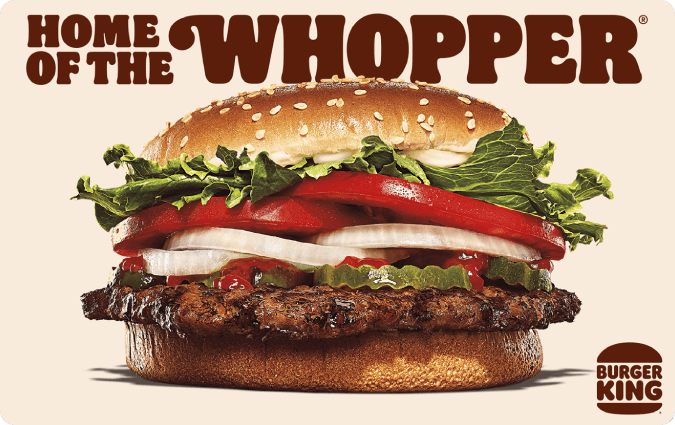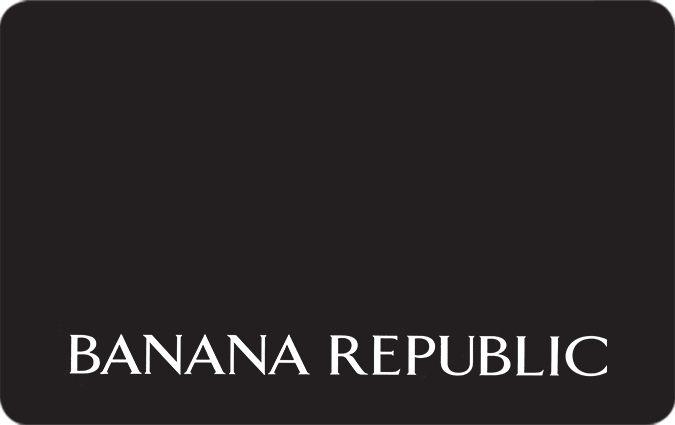Twitch Gift Cards Balance Check - A Step by Step Guide
How to Check Your Twitch Gift Card Balance
Redeeming your Twitch gift card is a simple process. Here are three easy steps to get started:
- Step 1: Visit the Twitch website and log into your account.
- Step 2: Click on your account dropdown menu and click on “Wallet.” You should be able to view your Gift Card Balance, Payment history, and more.

Twitch and Twitch Gift Cards
Are you a fan of online streaming, gaming, or esports? If so, you’re likely familiar with Twitch, the popular live streaming platform that has taken the digital entertainment world by storm. In this comprehensive guide, we will explore what Twitch is and delve into the usefulness of Twitch Gift Cards. Additionally, we will guide you through the process of checking your gift card balance, ensuring that you can make the most of your Twitch experience.
Twitch is a leading platform for live streaming video content, primarily focused on video game streams, esports events, and creative arts. It allows users to broadcast their gameplay, interact with viewers through chat, and build communities around shared interests. With millions of active users and a wide variety of content ranging from gaming tournaments to live music performances and cooking shows, Twitch has become a go-to destination for both content creators and viewers seeking real-time entertainment.
Now, let’s talk about the usefulness of Twitch Gift Cards. These gift cards are a great way to support your favorite streamers, enhance your own Twitch experience, or surprise a fellow gaming enthusiast. With a Twitch Gift Card, you gain access to a range of benefits. You can subscribe to your preferred channels, unlock exclusive emotes, gain ad-free viewing, and even support the streamers directly through donations. Whether you want to level up your own streaming experience or show appreciation for your favorite content creators, Twitch Gift Cards offer a versatile and thoughtful gift option.
Checking your Twitch gift card balance is a straightforward process that ensures you are aware of your available funds and can make the most of your streaming experience. To check your balance, start by visiting the Twitch website and log into your account. Once logged in, click on your account dropdown menu and select “Wallet.” Within the Wallet section, you will be able to view your Gift Card Balance, Payment history, and other relevant information. This simple and intuitive process allows you to stay informed about your available funds and plan your Twitch activities accordingly.
Knowing your gift card balance on Twitch empowers you to make informed decisions about how you support streamers and engage with the platform. You can use your gift card balance to subscribe to your favorite channels, access exclusive perks, participate in chat interactions, or contribute to streamers’ donation goals. By being aware of your funds, you can continue to enjoy uninterrupted streaming sessions and ensure that your support reaches the creators you admire.
In conclusion, Twitch and Twitch Gift Cards provide a vibrant and interactive platform for gamers, content creators, and viewers alike. With its vast array of live streams, engaging communities, and exclusive perks, Twitch has become a central hub for digital entertainment. Twitch Gift Cards offer a practical and thoughtful way to support your favorite streamers or enhance your own streaming experience. By following the provided instructions to check your gift card balance, you can stay informed about your available funds and continue to engage with the Twitch community. So, whether you’re looking to dive into the world of live streaming, support your favorite content creators, or connect with like-minded individuals, Twitch and Twitch Gift Cards are here to amplify your digital entertainment experience. Embrace the excitement, join the conversations, and explore the diverse content available on Twitch. With a Twitch Gift Card in hand, you have the freedom to support streamers, unlock exclusive benefits, and immerse yourself in the dynamic world of live streaming. Happy streaming!