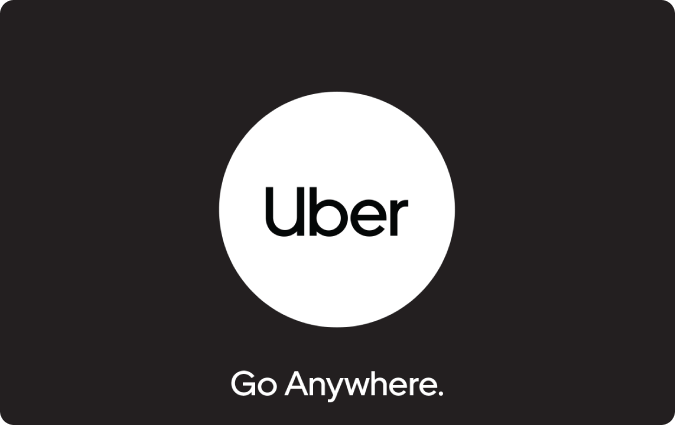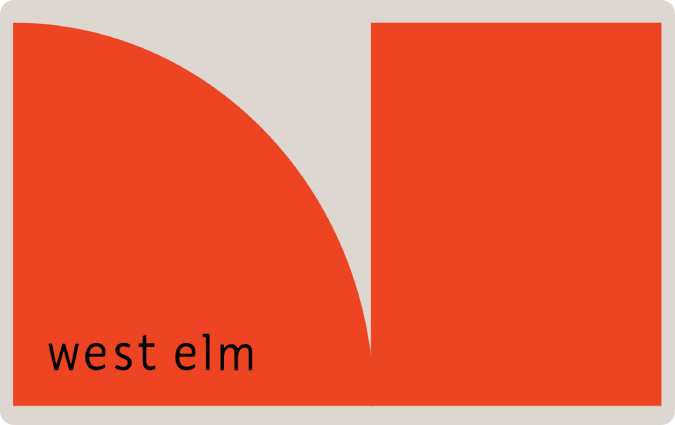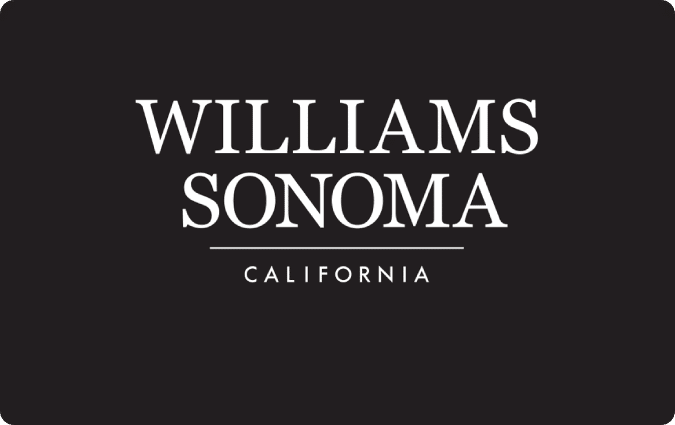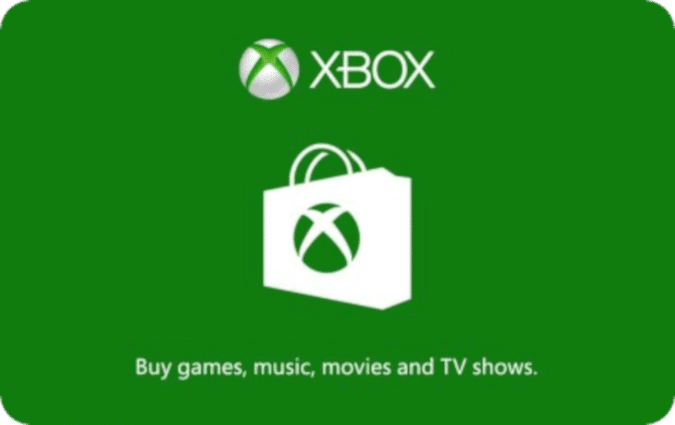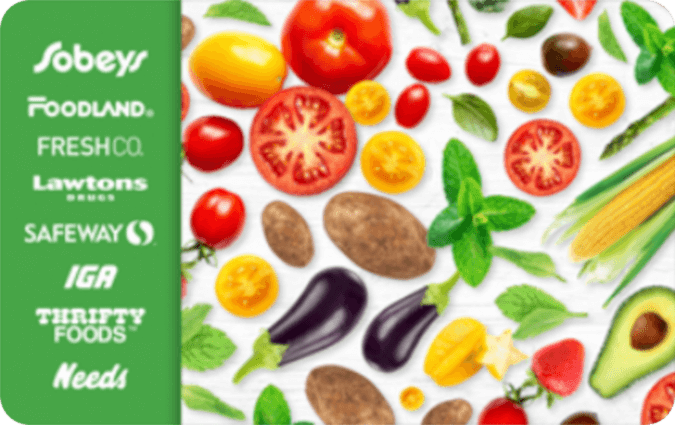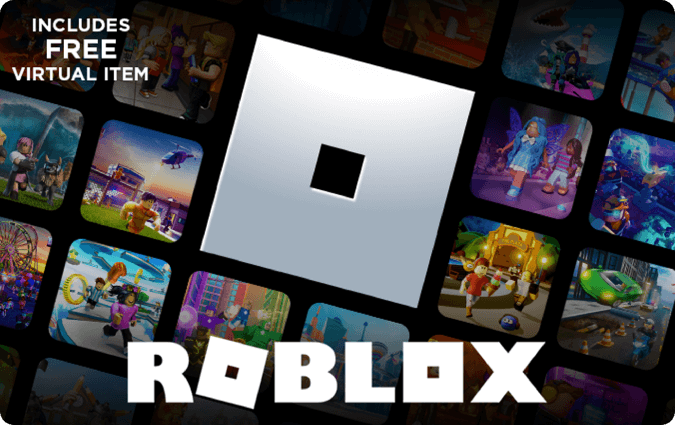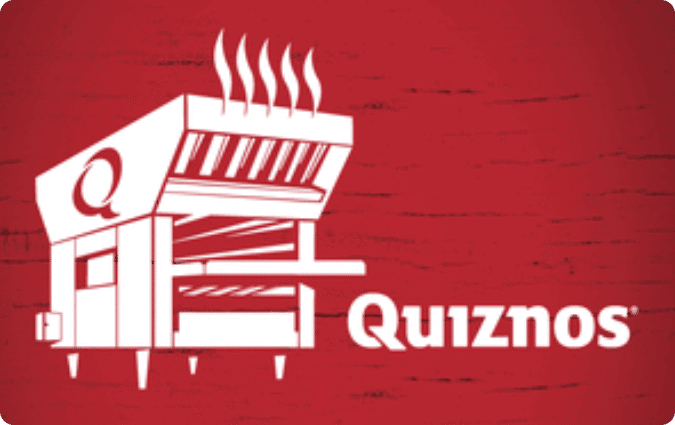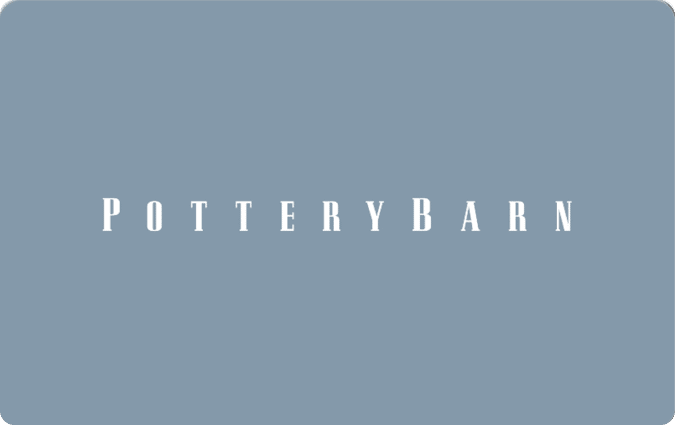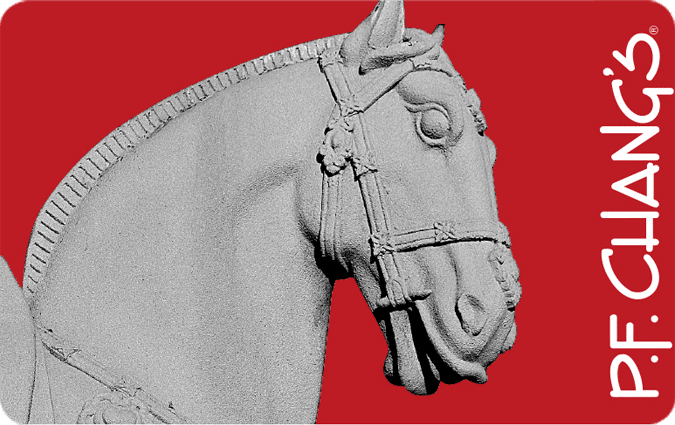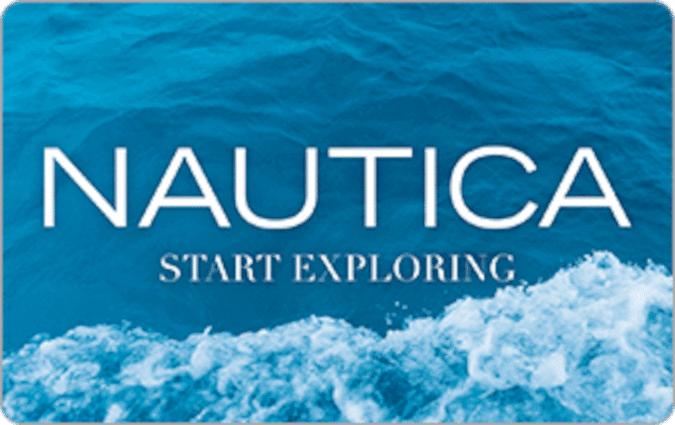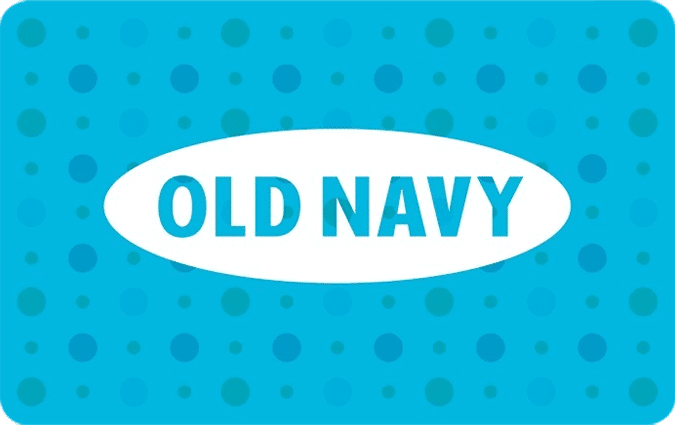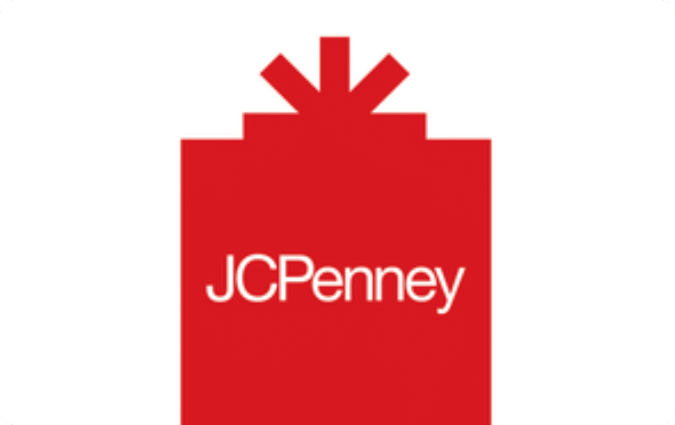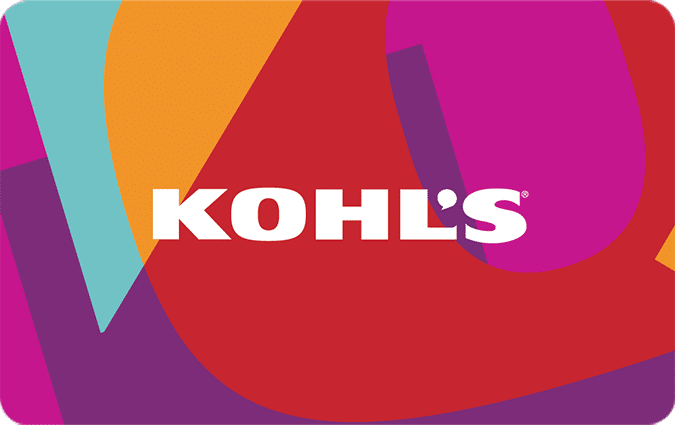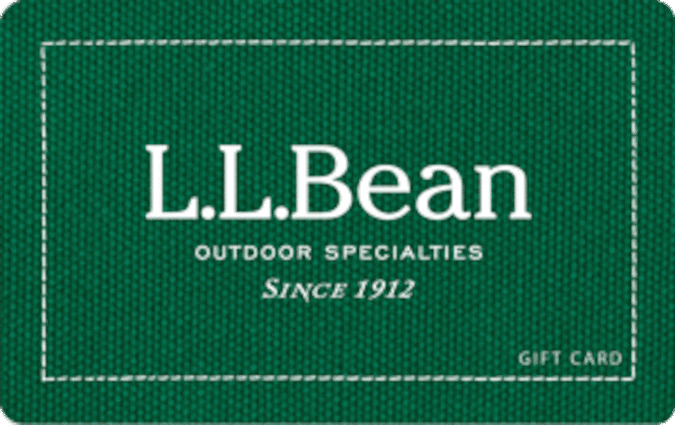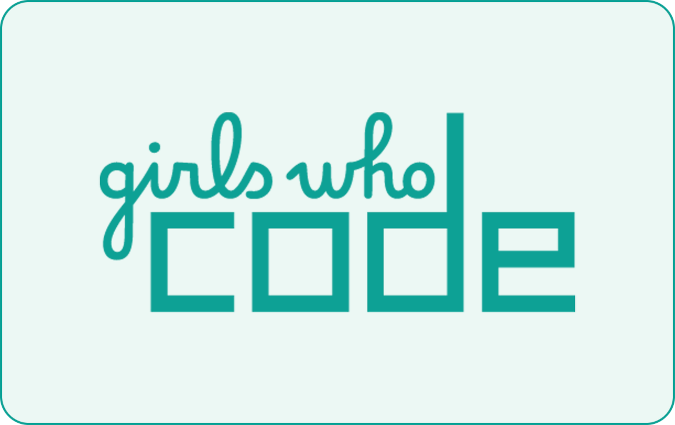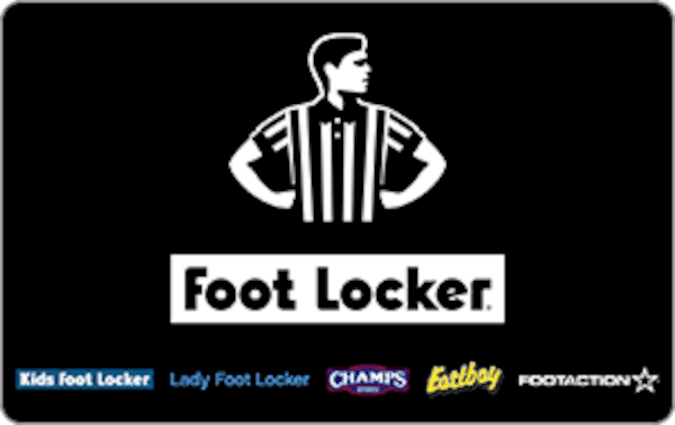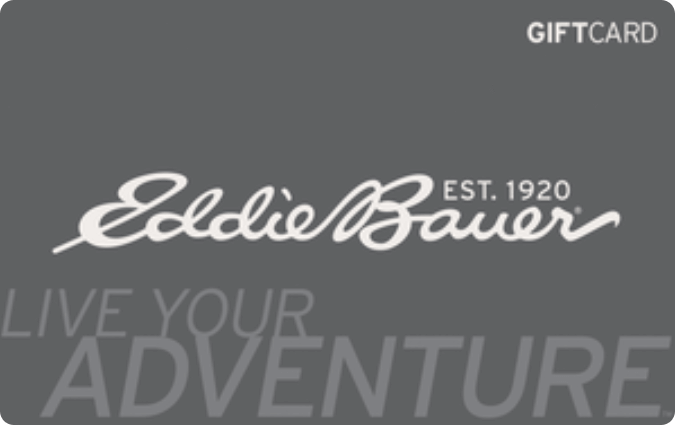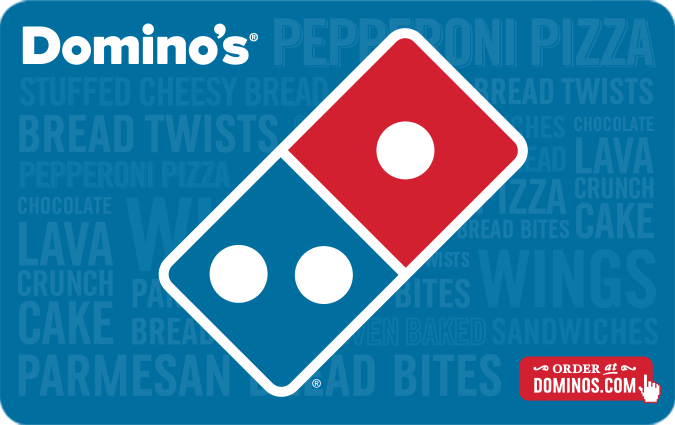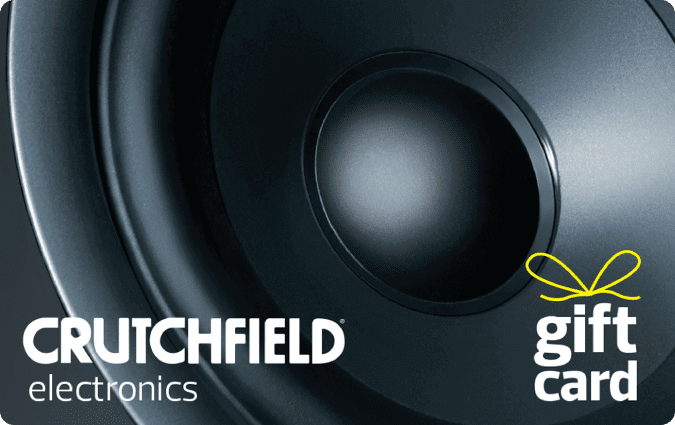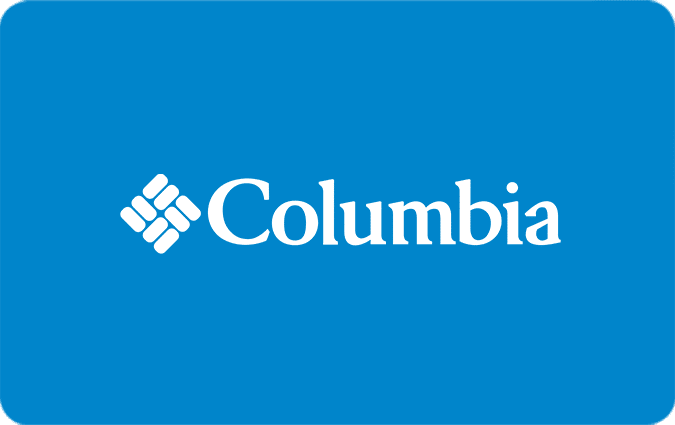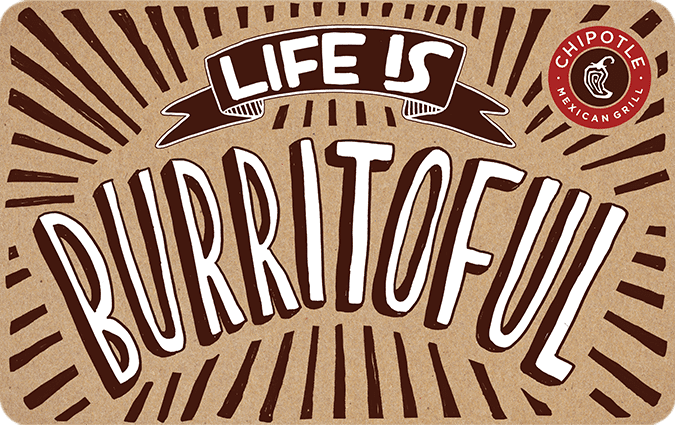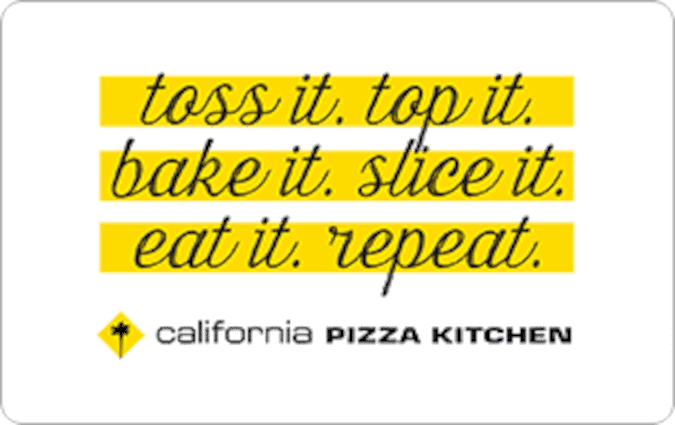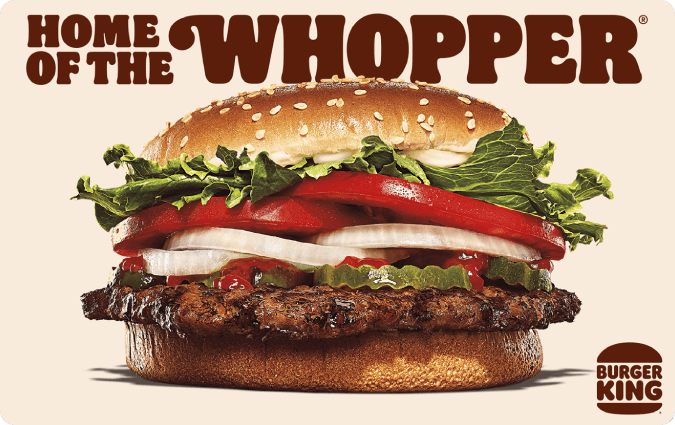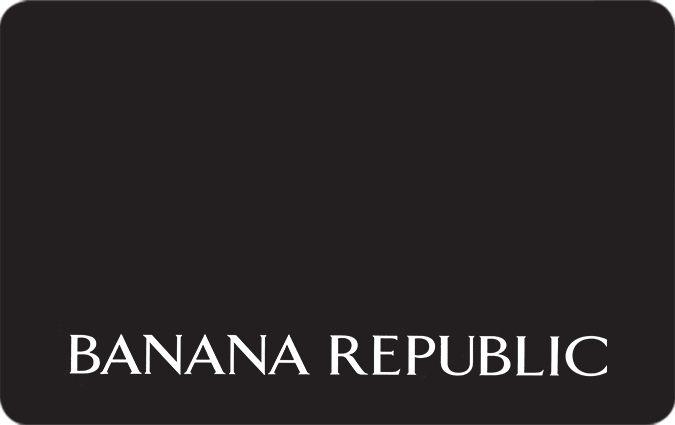Zappos.com Gift Cards Balance Check - A Step by Step Guide
How to Check Your Zappos.com Gift Card Balance
Redeeming your Zappos.com gift card is a simple process. Here are three easy steps to get started:
- Step 1: Visit the Zappos website and log in to your account.
- Step 2: Click on Your Account.
- Step 3: If a Gift Card was applied to your account, the entire Gift Card amount will be added to that account’s Balance. You should be able to view your Balance.

Zappos.com and Zappos Gift Cards
When it comes to shopping for the latest fashion trends and footwear, Zappos stands out as a leading online destination. With an extensive collection of brands and a reputation for exceptional customer service, Zappos has become a go-to choice for fashion enthusiasts around the globe. In this comprehensive guide, we will delve into what makes Zappos special and explore the convenience and versatility of Zappos Gift Cards. Additionally, we will guide you through the process of checking your gift card balance, ensuring that you stay informed about your purchasing power.
Zappos is an online retailer that prides itself on offering a wide selection of fashionable clothing, shoes, and accessories for men, women, and children. With a commitment to customer satisfaction, Zappos has built a loyal following by providing a seamless shopping experience, free shipping and returns, and a dedicated customer support team. From trendy sneakers and stylish boots to chic dresses and designer handbags, Zappos offers something for every fashion-conscious individual.
Now, let’s explore the usefulness of Zappos Gift Cards. These cards are not only a fantastic gifting option but also a convenient way to shop for yourself. If you’re struggling to find the perfect gift for a friend or loved one, a Zappos Gift Card allows them to choose from a vast selection of fashion-forward items that suit their unique style and preferences. It’s a gift that combines thoughtfulness and the joy of discovering the perfect fashion piece.
So, how do you check your Zappos Gift Card balance? To ensure you stay informed about your available funds, start by visiting the Zappos website and logging in to your account. Once logged in, navigate to the “Your Account” section, where you can view essential account details, including your gift card balance. If a Gift Card has been applied to your account, the entire Gift Card amount will be added to your account’s balance, and you should be able to view it easily.
By checking your Zappos Gift Card balance, you gain valuable insights into your available funds and can make informed decisions while shopping. Whether you’re eyeing a new pair of sneakers, a stunning dress, or a stylish accessory, knowing your gift card balance ensures a smooth and seamless transaction. It allows you to maximize your shopping experience and make the most of your Zappos Gift Card, without any concerns about exceeding your available funds.
In conclusion, Zappos and Zappos Gift Cards provide a gateway to the world of fashion and style. With an extensive collection of brands and a commitment to customer satisfaction, Zappos offers a seamless shopping experience that caters to every fashion enthusiast’s needs. Zappos Gift Cards add an extra layer of convenience, allowing recipients to curate their perfect wardrobe and discover their unique fashion expression. By following the provided instructions to check your Zappos Gift Card balance, you stay in control of your purchasing power and ensure a delightful shopping experience. So, embrace the world of style and convenience with Zappos and your Zappos Gift Card. Whether you’re searching for the perfect gift or treating yourself to a fashion splurge, Zappos has you covered. With your Zappos Gift Card, you have the power to explore, discover, and express your unique fashion sense. Happy shopping!