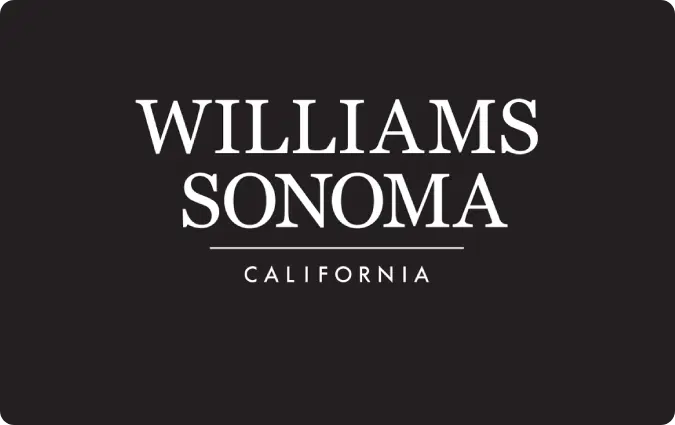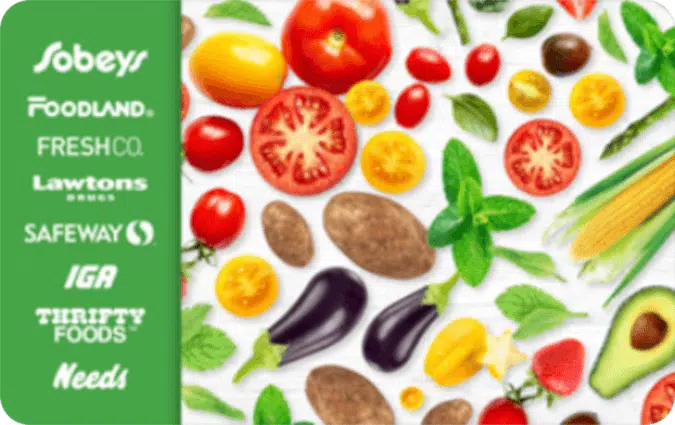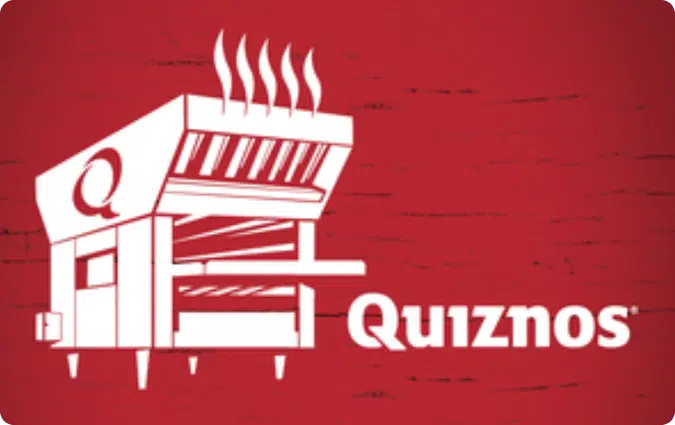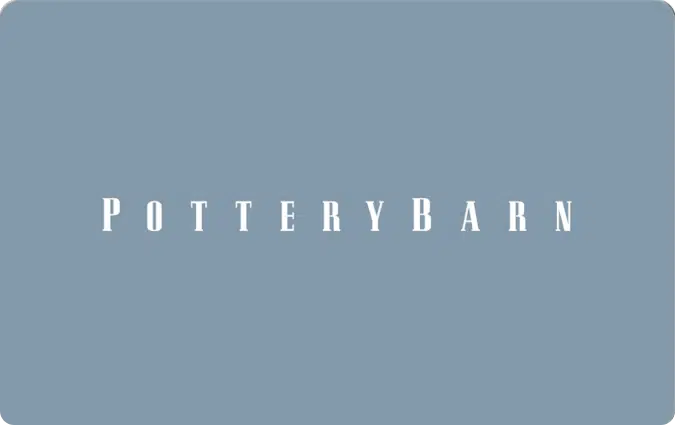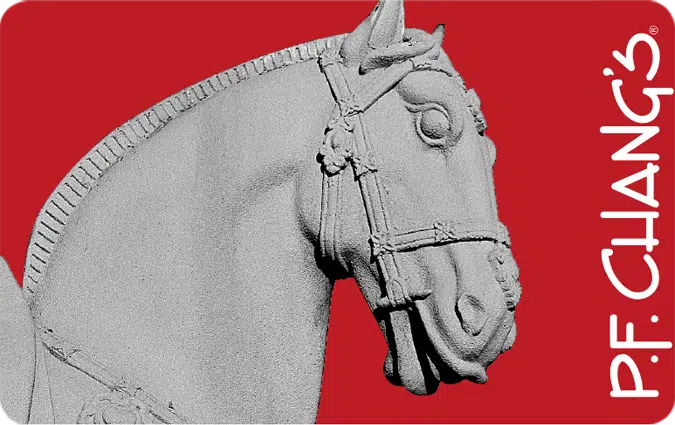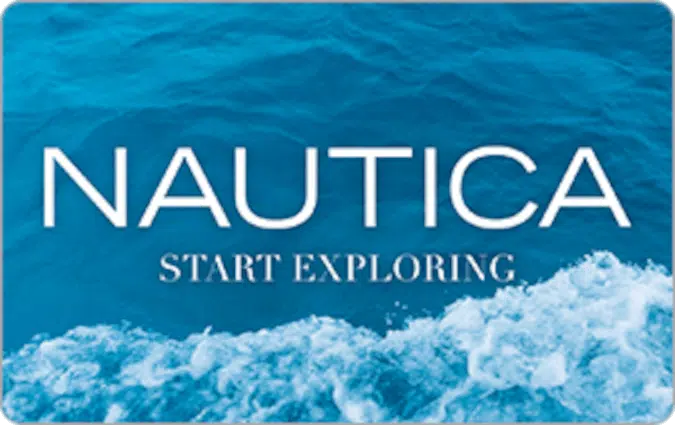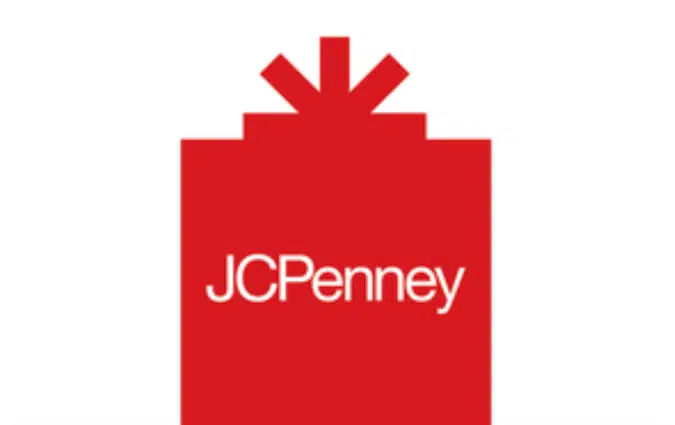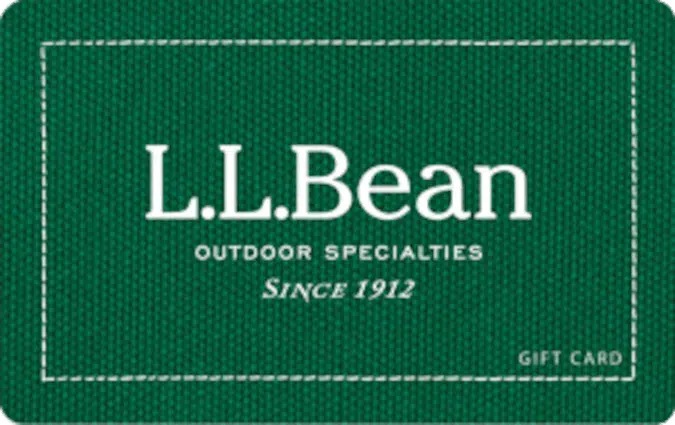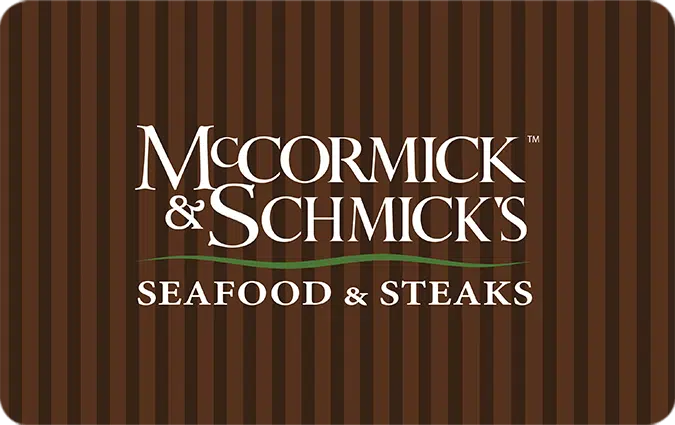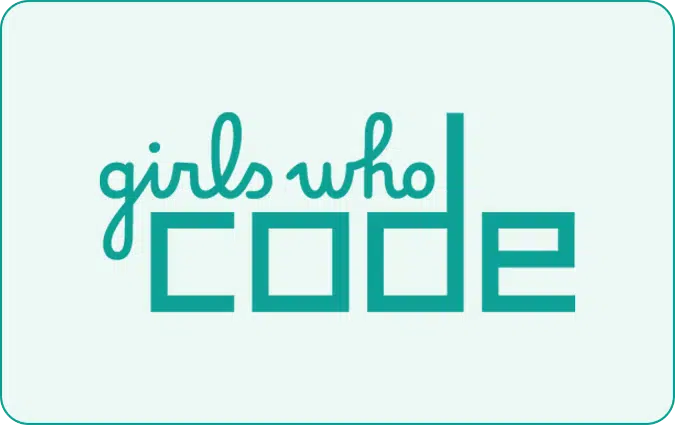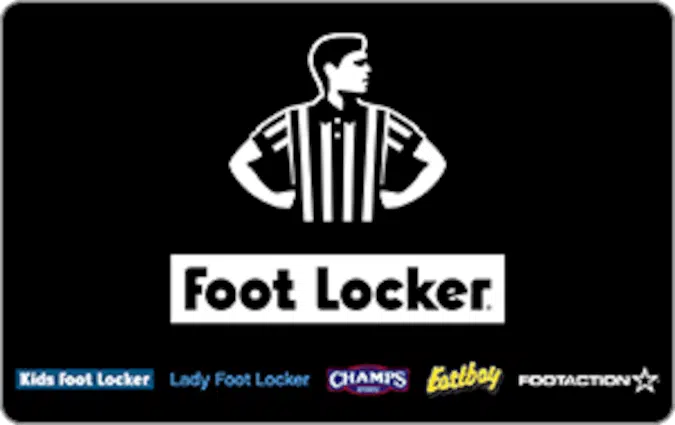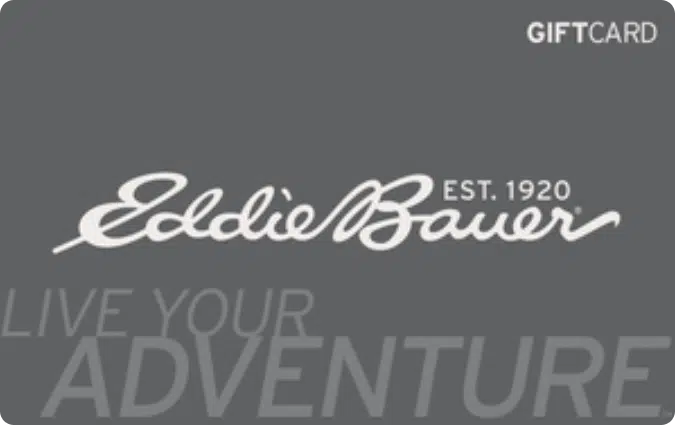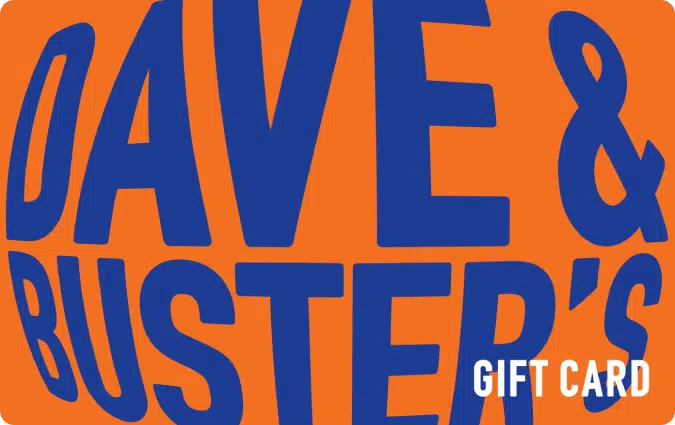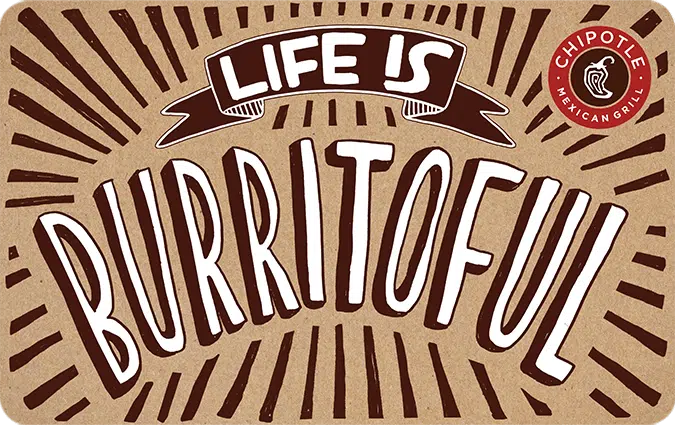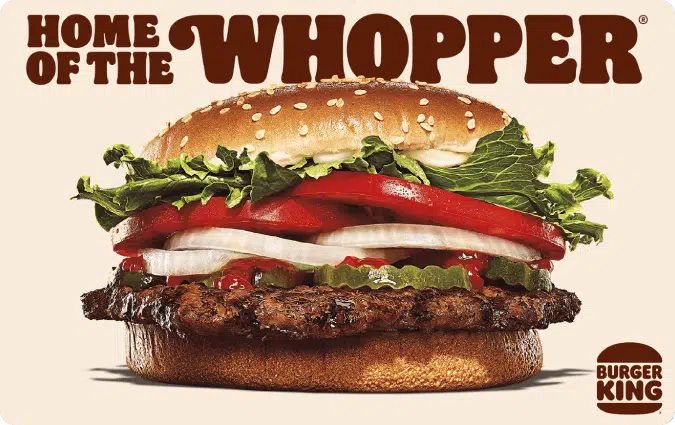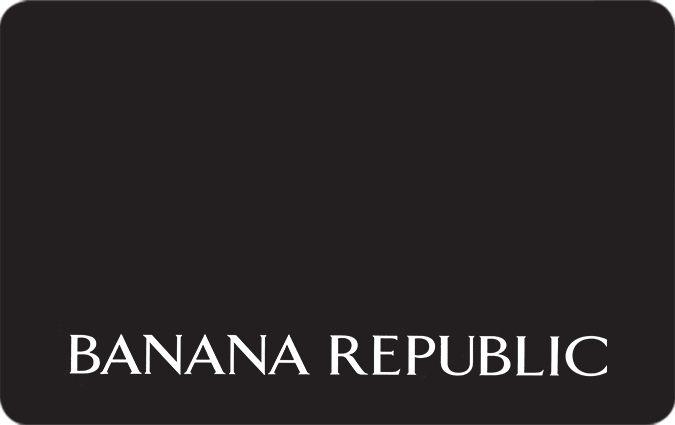Grubhub Redeem Check - A Step by Step Guide
How to Redeem Grubhub Gift Cards
Redeeming your Grubhub gift card is a simple process. Here are three easy steps to get started:
- Step 1: Download the Grubhub Mobile App or visit the official Grubhub website and shop!
- Step 2: Within the app select, “Add a gift card.” On the website, select “Pay with a gift card.”
- Step 3: Enter your gift card code in the field and click “Add to my account.” Your gift card will be linked to your Grubhub account and applied to your order total.

Details about Grubhub and Grubhub Gift Cards
Grubhub is a leading online food delivery platform that connects customers with a wide range of local restaurants. With a user-friendly mobile app and website, Grubhub offers convenience and variety by allowing users to browse menus, place orders, and have their favorite meals delivered right to their doorstep. The platform partners with numerous restaurants, ranging from popular chains to local gems, ensuring that customers can find something to satisfy their cravings.
The usefulness of Grubhub Gift Cards lies in their ability to provide recipients with the flexibility to order food from a variety of restaurants within the Grubhub network. Whether it’s treating oneself to a delicious meal, sending a gift to a loved one, or catering for a special occasion, Grubhub Gift Cards offer convenience and choice. They eliminate the need for cash transactions and provide a seamless way to enjoy a wide range of cuisines and dining experiences.
To redeem a Grubhub Gift Card, start by downloading the Grubhub mobile app or visiting the official Grubhub website. If you’re using the app, select the “Add a gift card” option, while on the website, choose “Pay with a gift card.” You will then be prompted to enter the gift card code into the provided field. Once you’ve entered the code, click “Add to my account” to link the gift card to your Grubhub account. The value of the gift card will be applied to your order total, making it a seamless and convenient way to enjoy your favorite meals.
In conclusion, Grubhub Gift Cards provide a convenient and flexible way to order food from a variety of restaurants through the Grubhub platform. By downloading the Grubhub app or visiting the website, users can redeem their gift card and unlock a world of culinary options. Whether it’s satisfying a craving, trying out a new restaurant, or enjoying a meal with friends and family, Grubhub Gift Cards offer the convenience of online ordering and the ability to choose from a wide range of cuisines. With the gift card value applied to their account, recipients can explore their local food scene, enjoy delicious meals, and experience the joy of hassle-free food delivery. Treat yourself or surprise someone with a Grubhub Gift Card and elevate your dining experience with the ease and convenience of online food ordering.