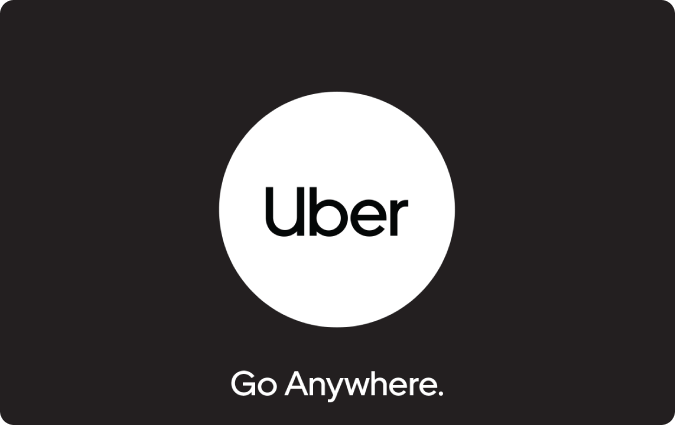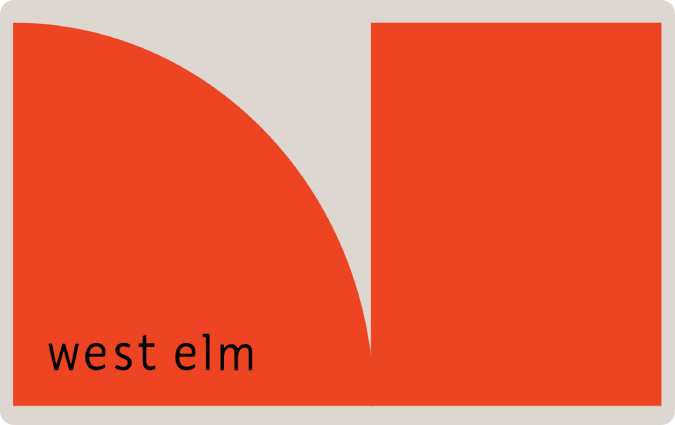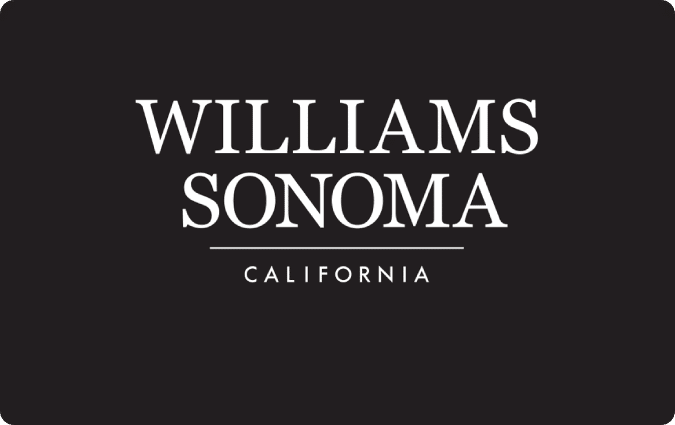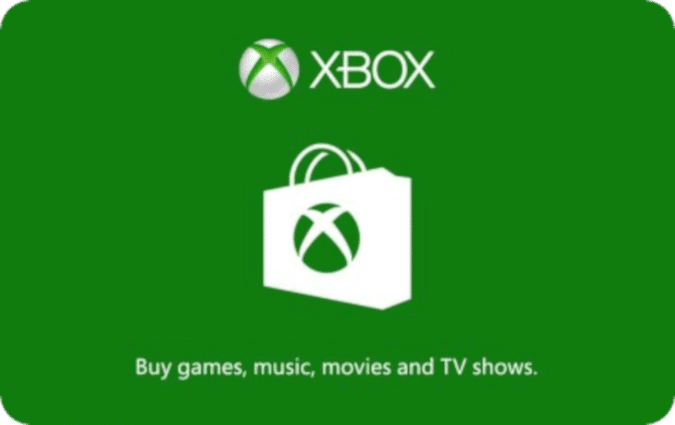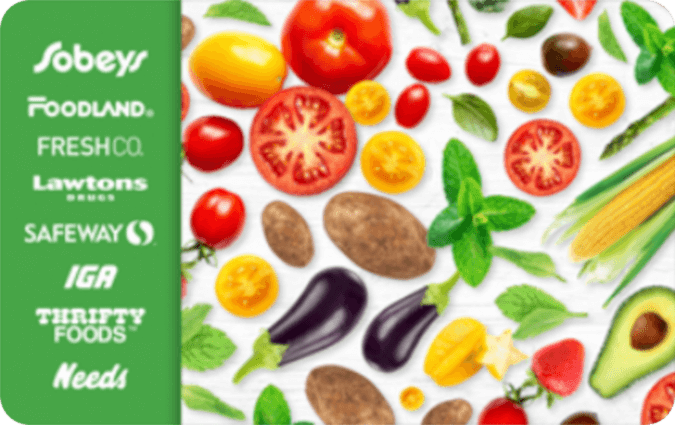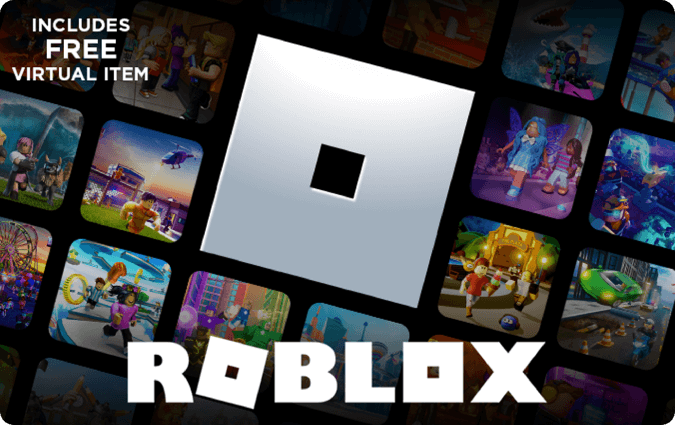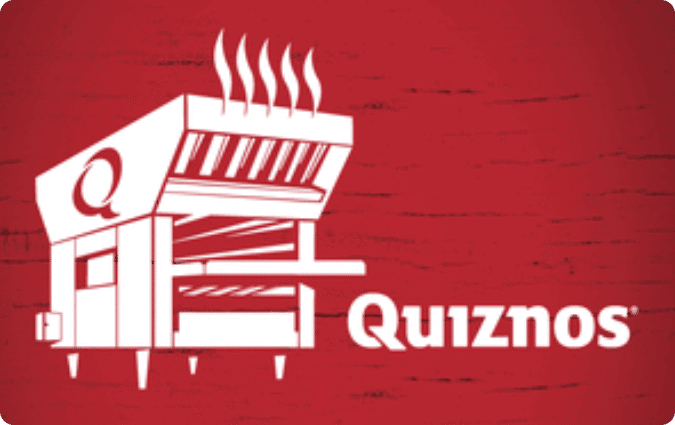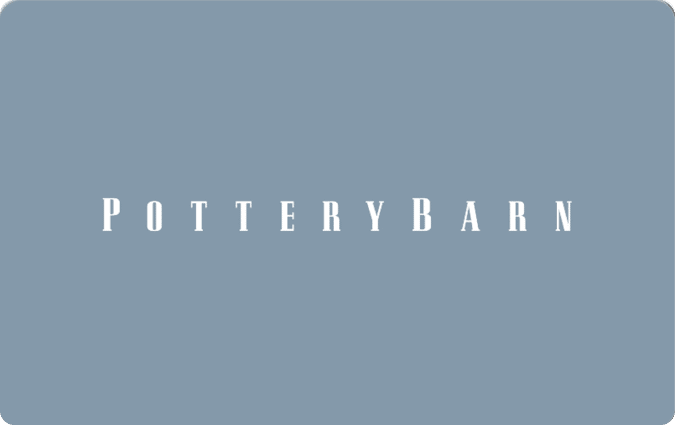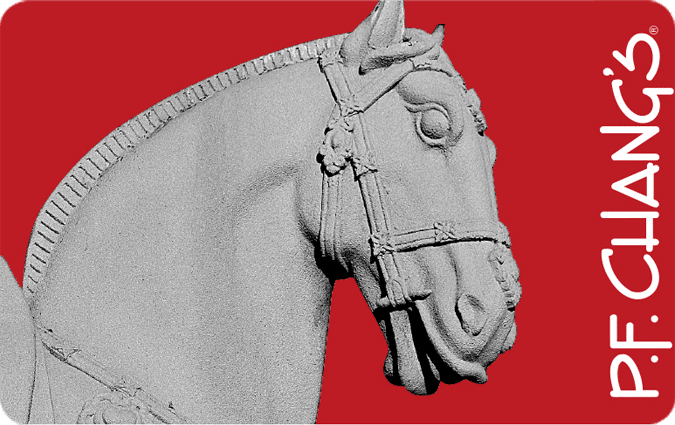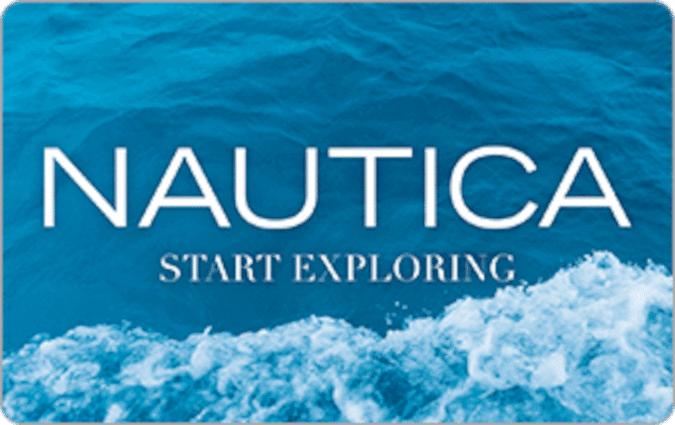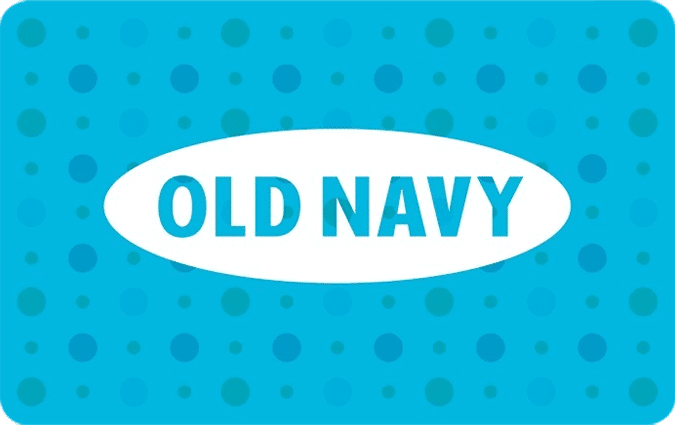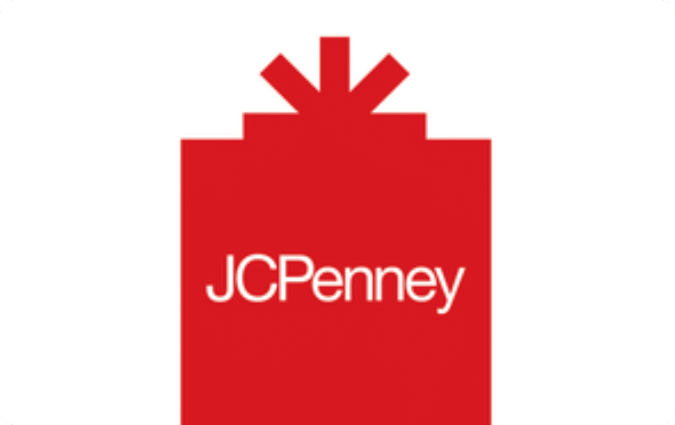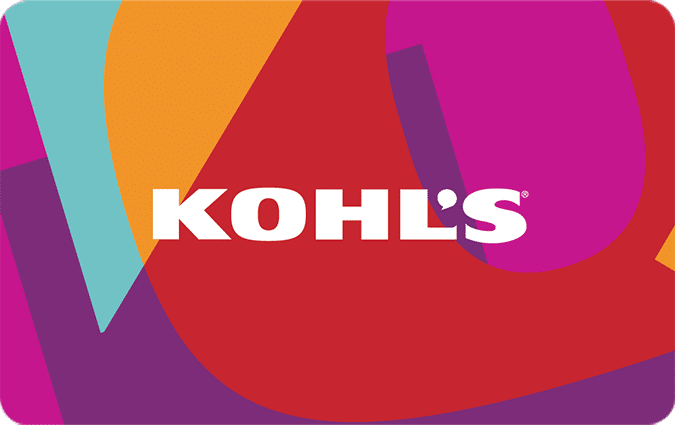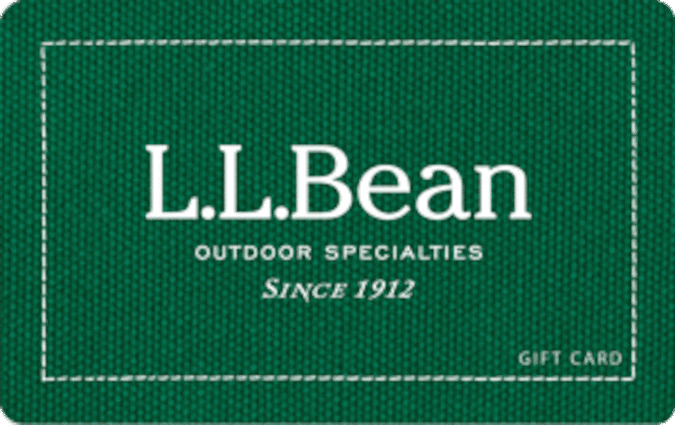Roblox Redeem Check - A Step by Step Guide
How to Redeem Roblox Gift Cards
Redeeming your Roblox gift card is a simple process. Here are three easy steps to get started:
- Step 1: Visit the official Roblox website and log into your account. If you don’t have an account, create one for free.
- Step 2: Once you’re logged in, navigate to the Redeem Roblox Cards page.
- Step 3: Enter the PIN code located on the back of your Roblox gift card in the provided field and click on the “Redeem” button.
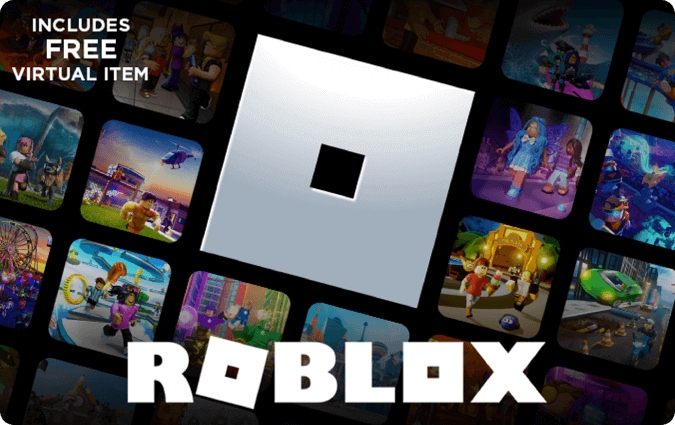
Details about Roblox and Roblox Gift Cards
Roblox is a popular online platform that allows users to create and play games developed by other players. With millions of active users, Roblox offers a unique and immersive gaming experience where players can unleash their creativity and build virtual worlds. The platform is available on various devices, including computers, smartphones, tablets, and gaming consoles.
Roblox Gift Cards:
Roblox gift cards are a convenient way to add Robux, the virtual currency used in the Roblox ecosystem, to your account. Robux can be used to purchase a wide range of items, including avatar accessories, virtual clothing, game passes, and more. These gift cards come in different denominations, allowing you to choose the amount that suits your needs.
Redeeming a Roblox Gift Card:
Redeeming your Roblox gift card is a straightforward process. Once you have obtained a gift card, follow these steps to add the Robux to your account:
Step 1: Visit the official Roblox website and log into your account. If you don’t have an account, you can create one for free by clicking on the “Sign Up” button.
Step 2: After logging in, go to the Redeem Roblox Cards page. This page is where you can enter the PIN code found on the back of your gift card.
Step 3: Carefully scratch off the protective covering on the back of your Roblox gift card to reveal the PIN code. It is usually a 12-digit alphanumeric code.
Step 4: Enter the PIN code in the designated field on the redemption page. Double-check the code to ensure accuracy, and then click on the “Redeem” button.
Step 5: If the PIN code is valid, Roblox will verify it and add the corresponding amount of Robux to your account. You will receive a confirmation message confirming the successful redemption.
Using Robux:
Robux can be used for various purposes within the Roblox platform. You can spend Robux to customize your avatar with unique accessories, clothing, and animations. Additionally, you can purchase game passes to access exclusive features or power-ups in specific games. Some developers even offer virtual items that can be bought with Robux to enhance your gameplay experience.
Conclusion:
Redeeming Roblox gift cards is a simple process that allows you to add Robux to your account. With Robux in hand, you can explore the vast catalog of virtual items, customize your avatar, and unlock new experiences within the Roblox platform. So, go ahead and redeem your Roblox gift card to start enjoying the exciting world of Roblox!