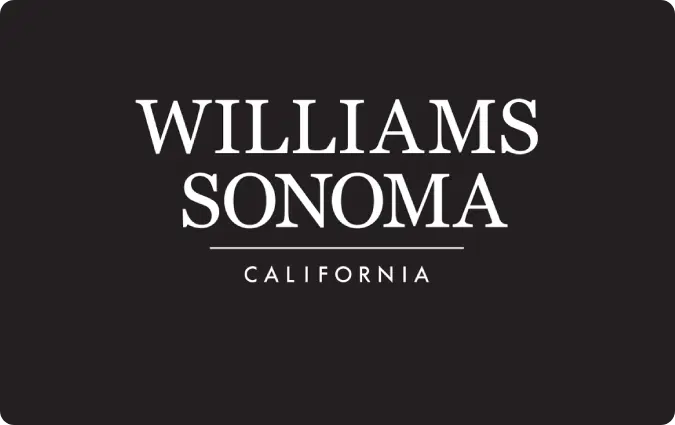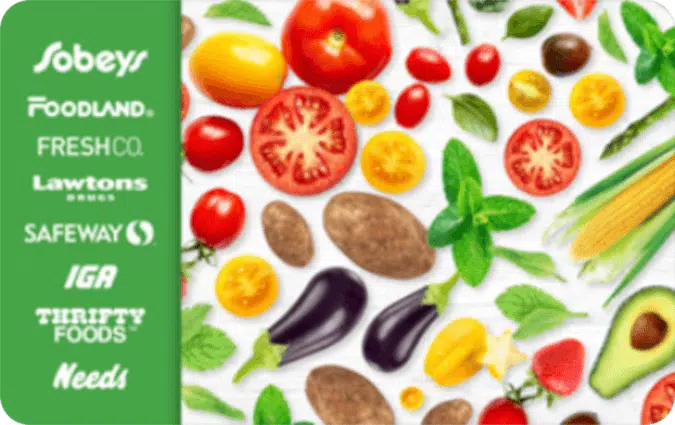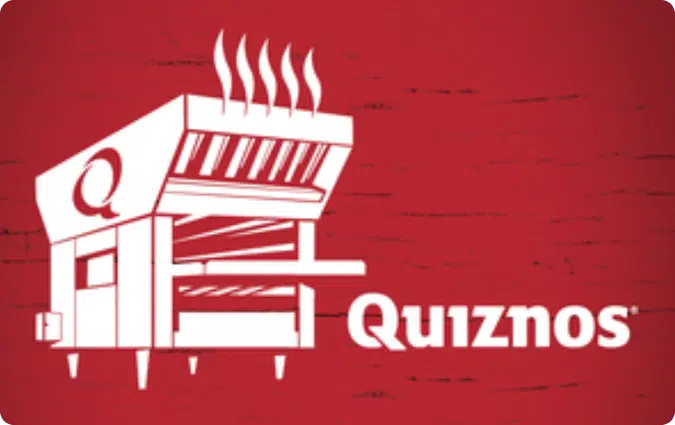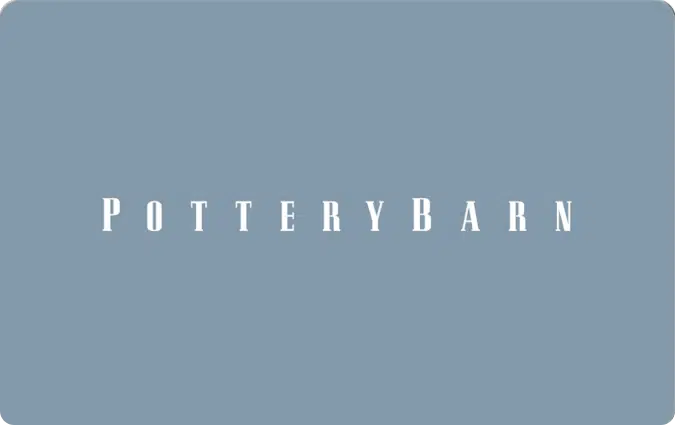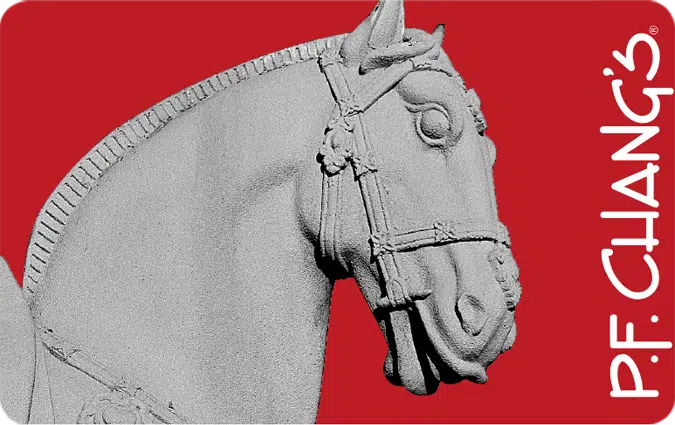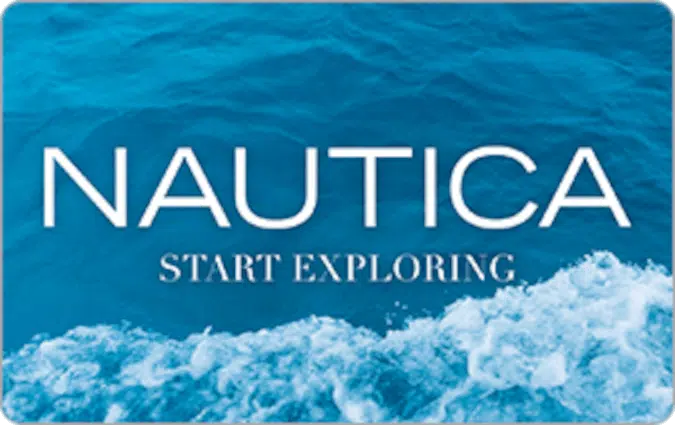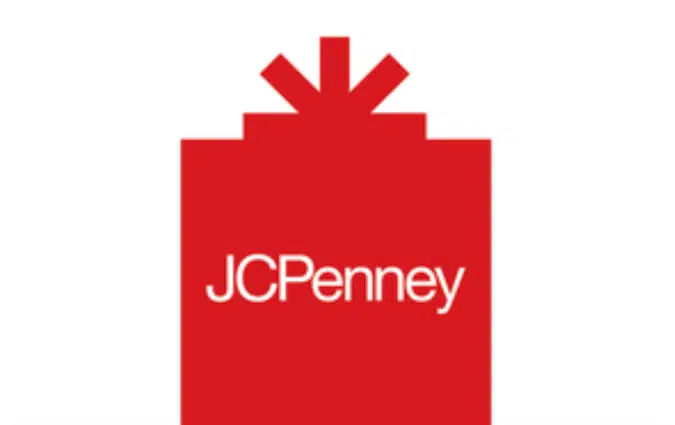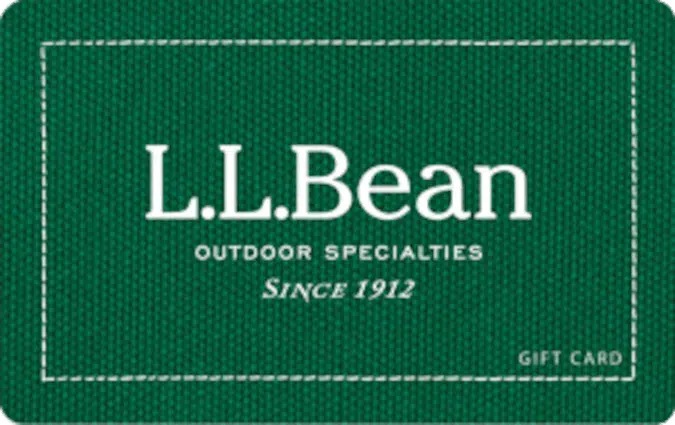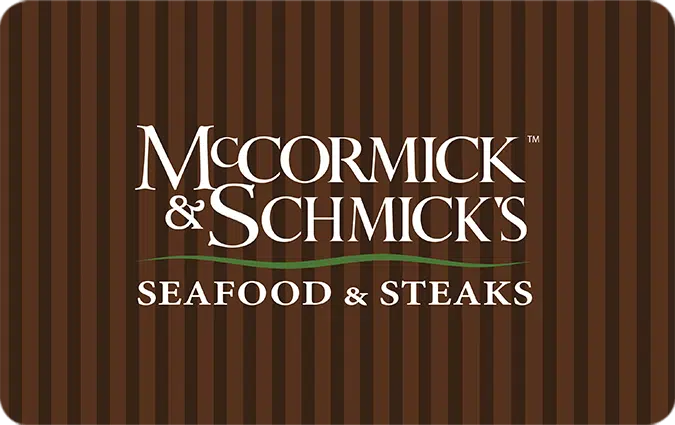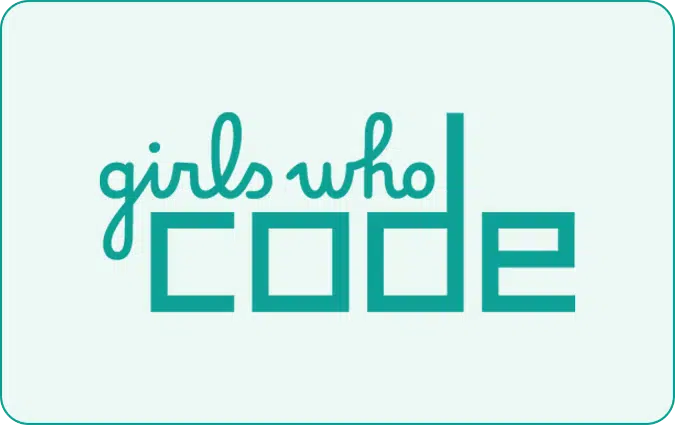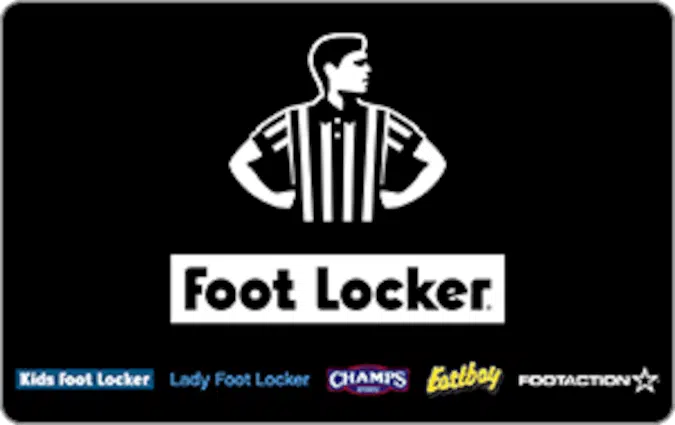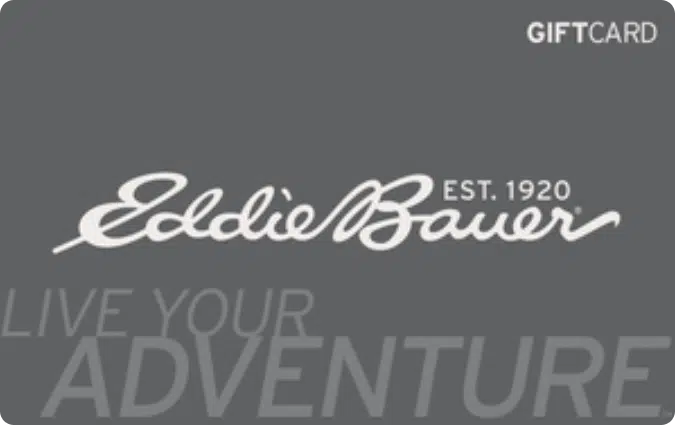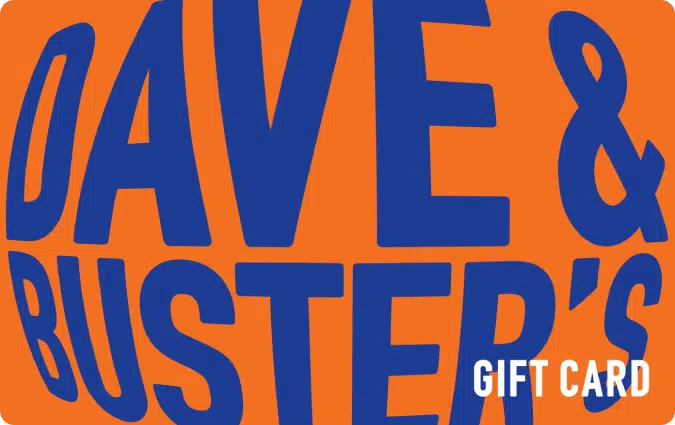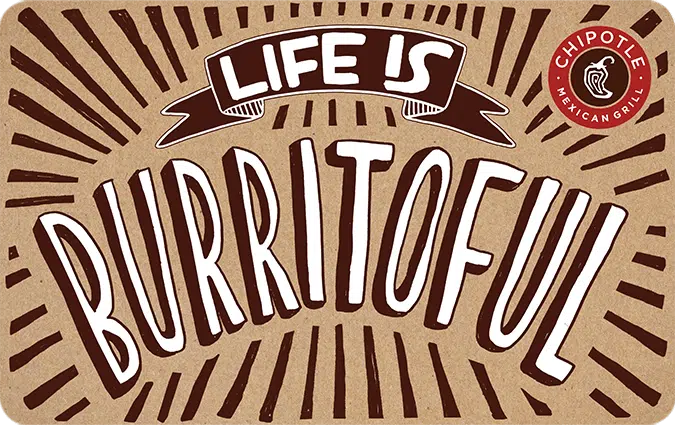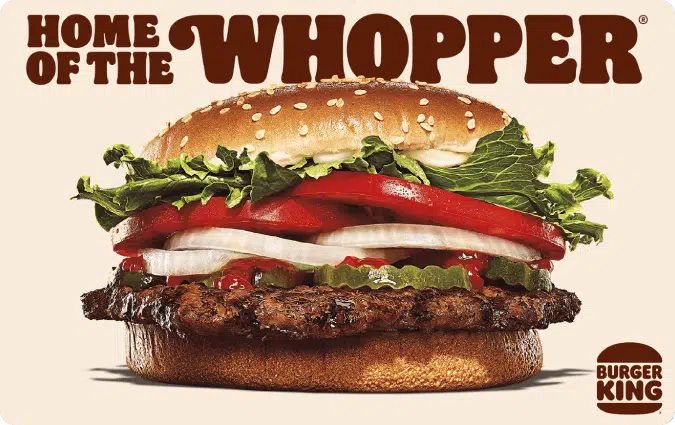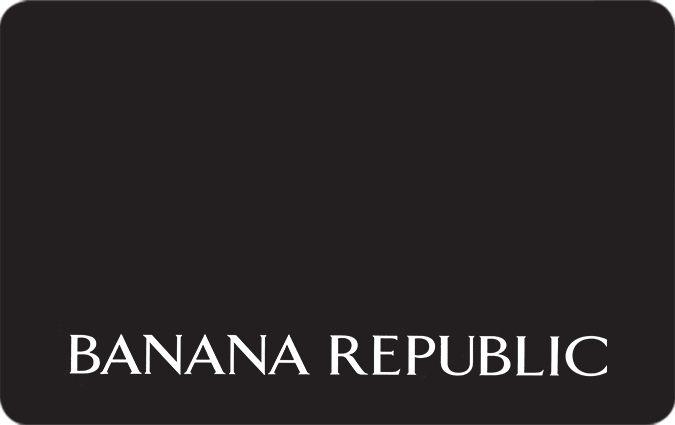Uber Eats Redeem Check - A Step by Step Guide
How to Redeem Uber Eats Gift Cards
Redeeming your Uber Eats gift card is a simple process. Here are three easy steps to get started:
- Step 1: Download the Uber or Uber Eats app if you are not currently an Uber user.
- Step 2: Open the Account menu and tap Wallet.
- Step 3: Tap on the + Add Funds button the the Uber Cash card.
- Step 4: Tap Gift card.
- Step 5: Enter your gift code and tap Add.
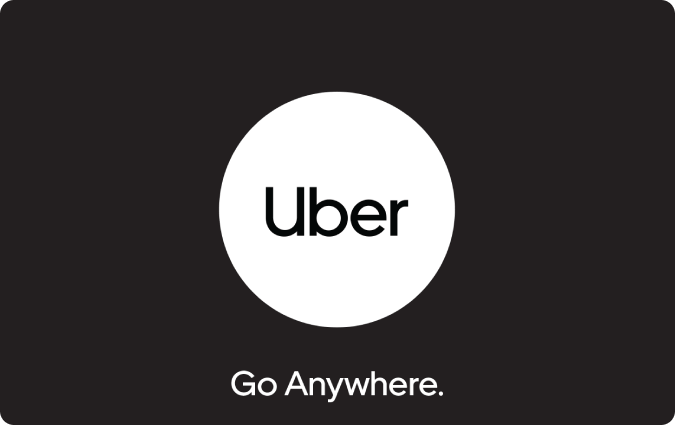
Details about Uber Eats and Uber Eats Gift Cards
Uber Eats is a popular food delivery platform that allows users to order meals from a wide selection of restaurants and have them delivered right to their doorstep. As an extension of the Uber transportation service, Uber Eats connects users with local restaurants and delivery partners to provide a convenient and efficient food delivery experience. With the Uber Eats app, users can explore a variety of cuisines, place orders, track deliveries in real-time, and enjoy their favorite meals without leaving the comfort of their home or office.
Uber Eats Gift Cards offer a practical and versatile gifting option for food enthusiasts and those who appreciate the convenience of food delivery. Whether it’s a birthday, holiday, or any special occasion, an Uber Eats Gift Card allows recipients to explore a wide range of restaurant options and choose their preferred meals. The usefulness of Uber Eats Gift Cards lies in their ability to provide the flexibility to order from various local restaurants, ensuring that recipients can enjoy their favorite cuisines or discover new culinary experiences.
To redeem an Uber Eats Gift Card, the process is simple and can be completed through the Uber or Uber Eats app. If you’re not currently an Uber user, begin by downloading the app from your app store and sign up for an account. Open the Account menu within the app and tap on Wallet. From there, tap on the “+ Add Funds” button and select the Uber Cash card. Choose the option for Gift Card and enter the gift code provided on your Uber Eats Gift Card. Once you’ve entered the code, tap Add to apply the gift card value to your account. The redemption process for Uber Eats Gift Cards ensures a seamless and convenient experience for users. By following the instructions provided within the Uber or Uber Eats app, recipients can easily apply the value of their gift card to their Uber Eats account. This allows them to use the gift card balance to pay for their food orders and enjoy delicious meals from their favorite local restaurants or explore new dining options within the Uber Eats platform.
In conclusion, Uber Eats offers a convenient and efficient way to order food from a variety of local restaurants and have it delivered to your doorstep. Uber Eats Gift Cards enhance the dining experience by providing recipients with the freedom to choose their favorite meals or explore new culinary options. By redeeming the gift card through the Uber or Uber Eats app, users can seamlessly apply the value of their gift card to their account. This empowers recipients to enjoy the convenience of food delivery and indulge in a wide range of cuisines without leaving their home or office. Embrace the versatility of Uber Eats Gift Cards and treat yourself or your loved ones to the joy of hassle-free dining experiences. With a variety of restaurant options and the flexibility to order at your convenience, you can now savor delicious meals and explore new flavors with ease.