About the Chrome extension
What are the benefits of linking my card?
When you link your card to Dyme, you gain access to a variety of merchant offers that can earn you...
Do I earn Dyme Dividends when shopping in-store?
To earn Dyme Dividends when you shop, online or in-store, you need to your card to Dyme. As long as...
Why do I need to download a Chrome extension when I already put my credit card?
Linking your personal card allows you to earn Dyme Dividends when you shop in-store. Dyme has two different groups of...
How do I log in?
To log in to your Dyme account, follow these simple steps: Click on the this link Enter your username and...
What happens if I cancel a credit or debit card?
When you cancel a credit or debit card, there’s no need to take any action. Simply delete the card from...
How do I delete my account?
To delete your Dyme account, please send an email to hello@dyme.earth with the subject line “Please delete my account”. While...
How do I sign up/register?
Click on this link; Click on “Register“; Input the information required; Click on the checkbox to agree to our Terms...
What are the terms of use, security policy and privacy policy?
Click here to read the Terms of Service, here to read our Privacy Policy, and here to read our Security...
Can I link more than one card?
We currently only allow linking one card. However, we plan to expand this in the near future. Click here to...
I have a question or a concern about an offer
If you have a question or concern about an offer, please contact us at hello@dyme.earth and we’ll do our best...
How do I log out?
Logging out from your Dyme account is quick and easy. Here’s how: Look for the down arrow icon located at...
Can I create an account without linking a credit card or downloading the Chrome extension?
You don’t need to link your card or download the Dyme Chrome extension to create an account and become a...